Table of Contents
ToggleWith so many platforms out there, it’s easy to waste time and money on the wrong one. Here’s a breakdown of the 12 best places to sell digital products so you can reach more customers and keep more of every sale.

Consumers spend more than $2.5 trillion each year on digital goods and downloadable products, and that number is growing every year, making it a great opportunity for content creators to bring in recurring income. To do so, they need high-quality digital products and a platform for sharing their products with potential consumers.
In this article, we’ll cover the best eCommerce platforms and apps to sell digital products online.
Key Takeaways:
- Selling through your own website gives you complete control over your own digital products and sales page, with better opportunities to upsell and build a customer list.
- Different platforms cater to various needs, so choose the one that best fits your business.
- Select features such as checkout experience, marketing tools, and payment options when choosing a platform.
Make checkouts simple and get more conversions today!
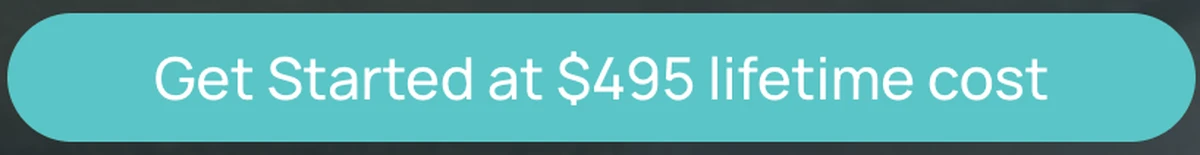
Table of Contents
- Best Platforms to Sell Online Courses
- Best Platforms to Sell Digital Downloads
- Best Platforms to Sell Physical Products
- Boost Sales on Your Digital Product Business Today
- Frequently Asked Questions (FAQ)
Best Platforms to Sell Online Courses
1. Selling on Your Own Website
The number one solution for selling digital products will always be your own website. Regardless of the types of digital products you sell in your online store, there are several significant benefits to selling on your own site, including:
- Not sharing a percentage of the sale, commissions, or fees from another selling platform
- Having a better chance at upsells during checkout
- Capturing user information directly, which you can use for remarketing
- Ability to directly manage search engine optimization (SEO) efforts to increase traffic to your site/landing page
But perhaps the largest advantage of selling on your site is that your products won’t be featured next to your competitors. When you use a platform like Amazon or other marketplaces, you’re in direct competition with everybody else selling similar products, sometimes at a lower price.
One strategy you should employ is using a sales funnel optimizer like ThriveCart to maximize your conversion rates and increase your sales revenue.
When searching for the best platform to sell online courses, you want to make sure you also get the marketing tools you need to get your courses in front of the right target audience. You also need to have an optimized sales funnel and seamless checkout process to drive conversions. Here are the top platforms for selling online courses, webinars, podcasts, and tutorials to digital creators:
2. ThriveCart Learn
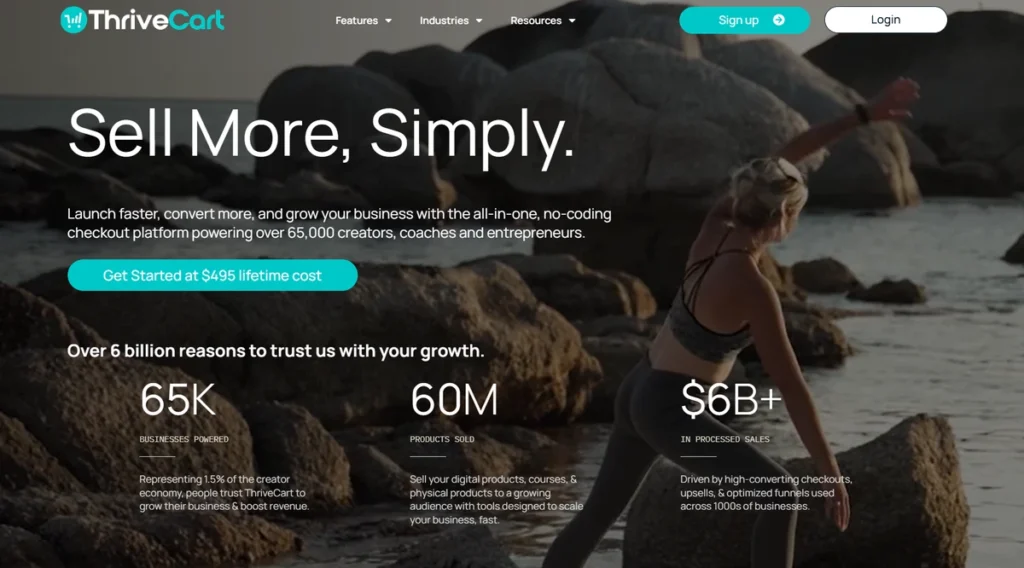
With ThriveCart Learn, you can create and sell online courses from within the platform without having to worry about third-party integrations, although you can integrate with a large number of third parties if you choose to do so. ThriveCart Learn is included for free with a standard ThriveCart plan, providing a robust platform for building and selling online courses, along with added features such as high-converting marketing funnels, embeddable landing pages, and affiliate campaign tools.
You also get unlimited courses, modules, and students— a huge win for an online course creator.
What users like most about ThriveCart is that it has high-converting checkout pages that are built to drive conversions and tools to manage and build a dynamic sales funnel.
Pros:
- Unlimited courses, modules, and students, included free with a one-time ThriveCart payment
- Included a high-converting checkout funnel process
- Supports one-click upsells and bump offers
- Flexible payment models, including subscriptions, plans, and trials
- Integrates with all major payment gateways
Cons:
- You can embed videos in your course content, but they must be hosted on another website, such as YouTube or Vimeo
Pricing:
ThriveCart offers a one-time payment model of $495 for the standard plan, which provides lifetime access to the platform with no recurring monthly fees. Included in that price is ThriveCart Learn, the online course platform. You may upgrade to Learn+, which unlocks additional advanced features to create course bundles and access advanced automation tools.
Recommended reading: 25 Digital Products To Sell (Updated 2025)
3. Teachable
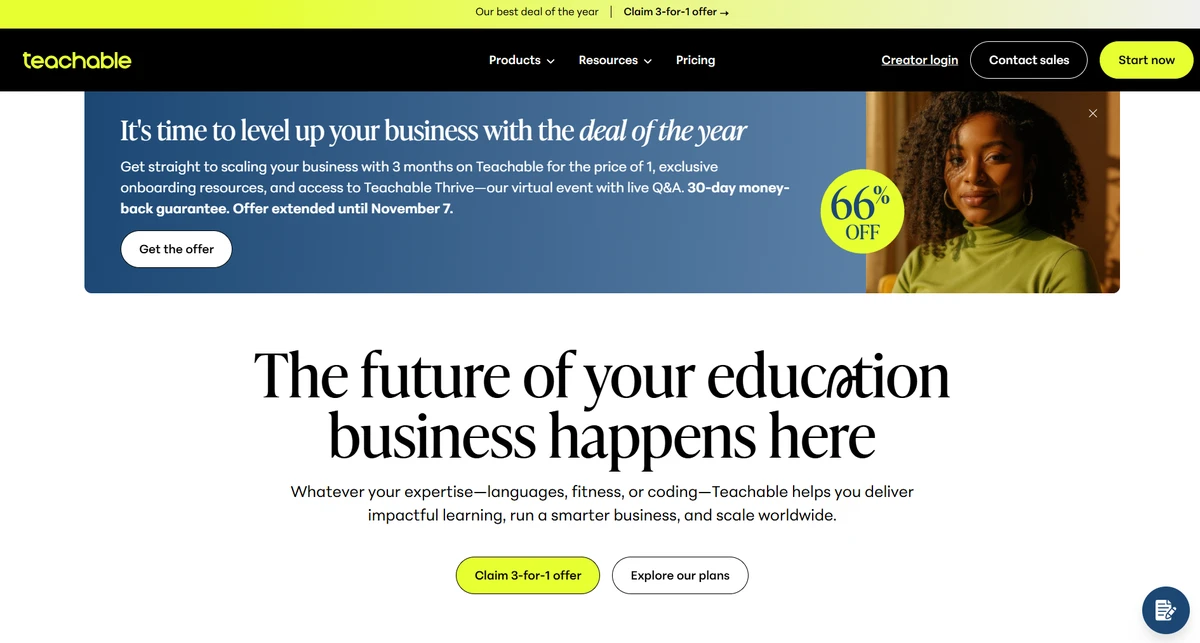
Like ThriveCart, Teachable allows you to host online courses and includes built-in payment processing and affiliate marketing tools. Although the platform presents itself as a no-code solution, to offer webinars or live video, you’ll need coding knowledge to extend the codebase.
Teachable also allows course creators to attach supplemental material, create quizzes, and accommodate both synchronous and asynchronous learning.
Pros:
- Students can earn course completion certificates
- Enables monthly payment options for higher-priced courses and monthly subscriptions for ongoing courses
Cons:
- To include webinars or live video, you should understand coding concepts.
- Limited course customization options
- Does not support sales funnels
- Does not include a course marketplace for greater exposure
Pricing:
Teachable offers a 7-day free trial that charges 7.5% transaction fee for its lowest-priced plan. Pricing starts at $39 per month (billed annually), and the more expensive plans have 0% transaction fees.
4. Thinkific
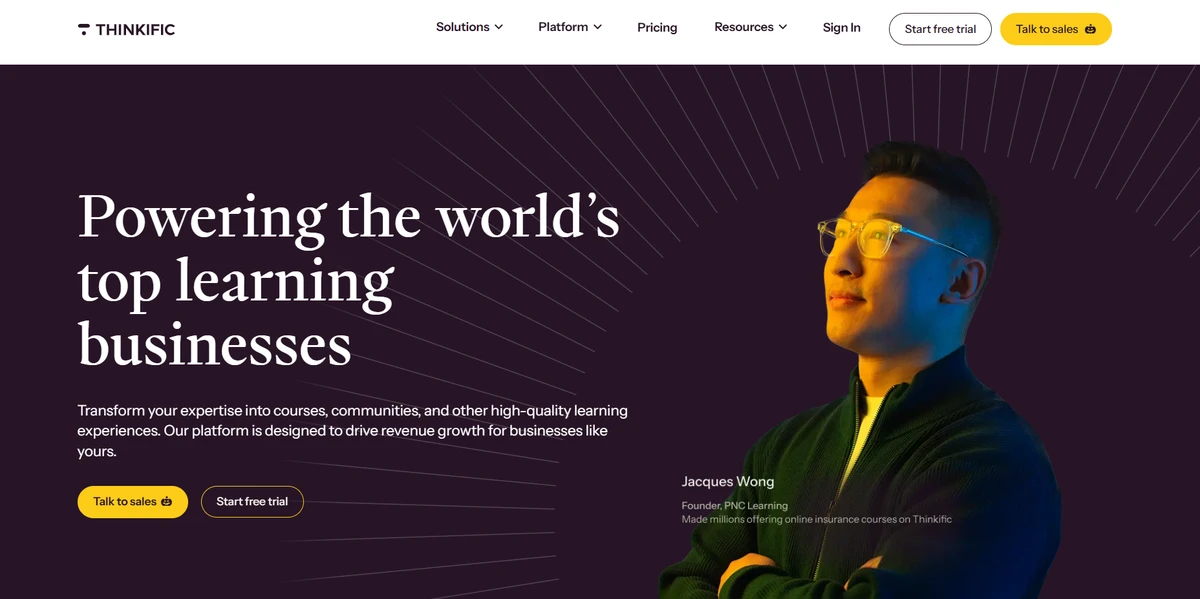
Thinkific is another option for creating and selling courses online. Pre-built templates help creators build curriculums and course reviews incorporating video, text, presentations, worksheets, surveys, and assignments.
Thinkific features include discussion spaces, progress tracking, and completion certificates.
Pros:
- Scalable subscription plans
- Students can track their progress through their courses
Cons:
- Limited themes for displaying courses
- Limited A/B testing for increasing conversions
- Limited options for upsells
Pricing:
You can launch Thinkific with a 14-day free trial for all paid plans, including course quizzes and surveys. Users are charged 2.9% + $0.30 for each transaction when using Stripe or PayPal. Processing payments via TCommerce or Thinkific Payments have no transaction fees. The basic platform starts at $36 per month for unlimited courses and students.
5. Podia
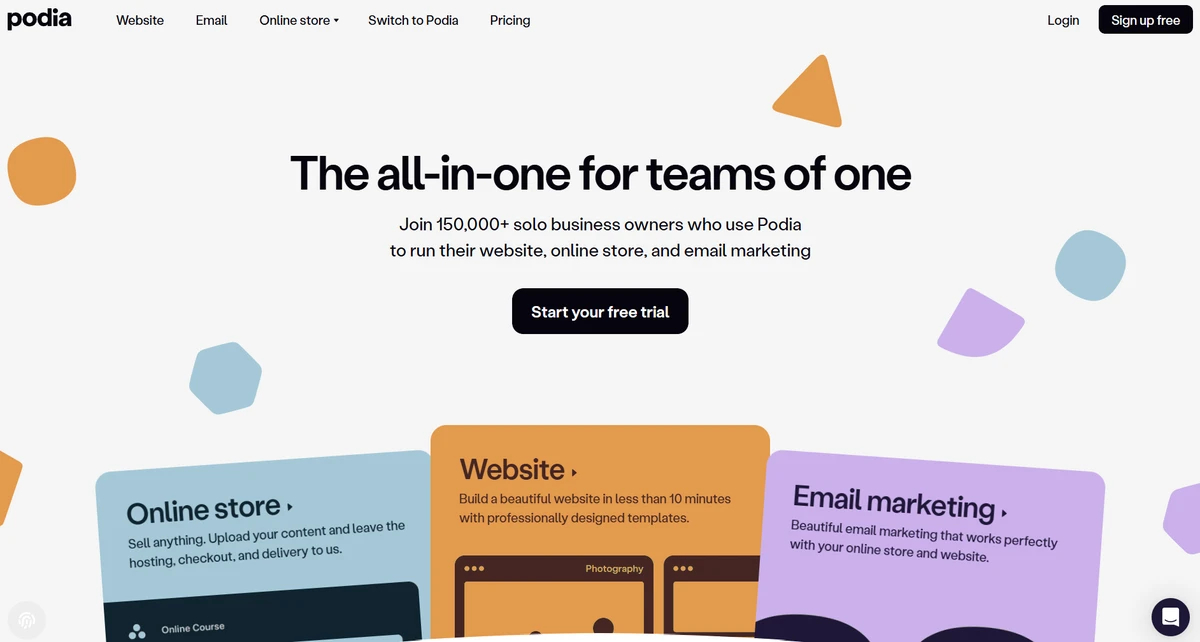
Podia offers an online course and website builder tool. It’s easy for beginners to build their site and get up and running with no code required.
However, Podia does not offer easy-to-use templates. Course creators are only able to customize the look and feel of their offers with basic editing tools.
Pros:
- Offers options for drip campaigns throughout the course
- Offers community-building options to grow followers
Cons:
- No templates provided, and limited customization options
- Email marketing options don’t allow for automation workflows
- No built-in student grading options
Pricing:
Podia offers a free Podia Email plan monthly plan with 5% per transaction fees + payment processor fees of 30 cents + 2.9% of transaction. Paid plans start at $33 per month with 5% per transaction fees + payment processor fees of 30 cents + 2.9% of transaction. Higher subscription tiers have zero transaction fees except payment processing.
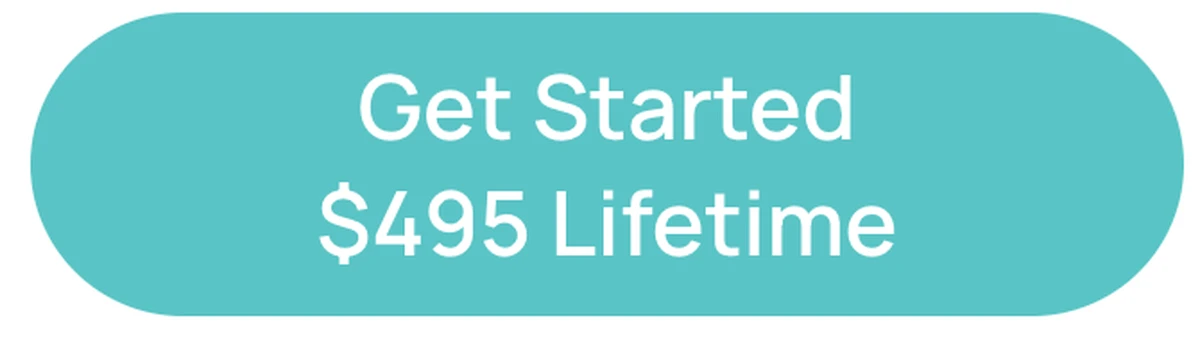
Best Platforms to Sell Digital Downloads
Selling digital goods online, such as digital art, audiobooks, and other digital content also requires a robust platform that provides easy digital downloads and marketing tools to help you sell. Whether you are a beginner or seasoned small business, selling one-time downloads or subscriptions to a membership site, when you sell online, you need the right tools.
If you decide to sell digital downloads outside of your own website, pay particular attention to the functionalities of the partner platform you decide to use, such as payment options for customers and transaction fees. Continuing our list, here are a few of the most popular options for selling digital downloads outside of your own website.
6. Payhip
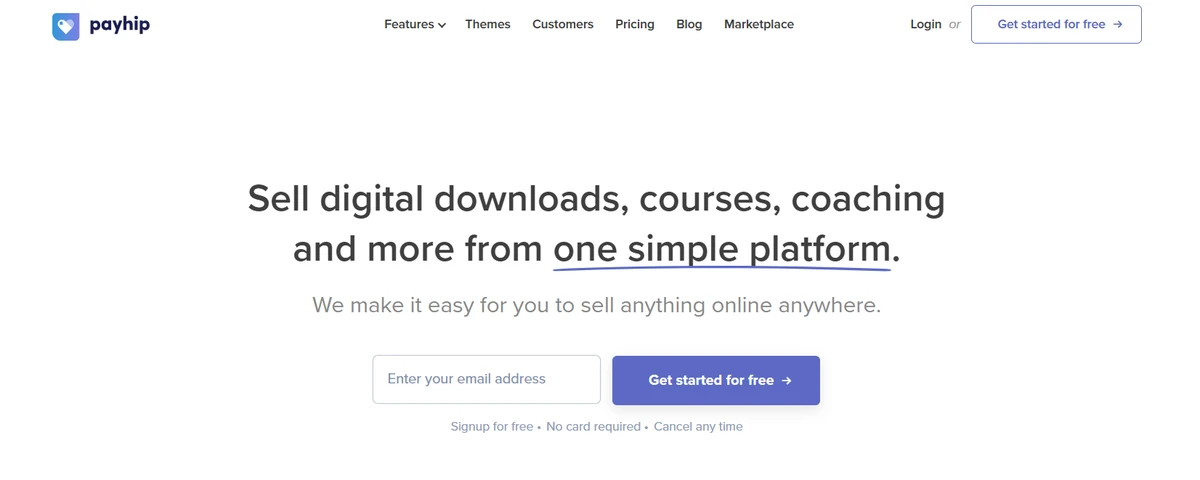
Payhip is an option for selling eBooks, software, videos, and other digital assets and downloads. You can upload and host your digital goods on the platform, and Payhip handles the distribution and sales.
With Payhip, you can create a storefront, but you can also choose to link your call-to-action buttons, buy-now buttons, your website, or social media posts to Payhip’s checkout. This makes it a good choice for beginner bloggers, niche sellers, or those with a small audience or user base.
Pros:
- Unlimited products
- No limits or caps on revenue
- All features are available to all users
Cons:
- Cannot connect your custom domain to a Payhip store
- Lack of customization options for stores
Pricing:
Payhip offers a free option with a 5% transaction fee or paid options starting at $29 per month + a 2% transaction fee. The pro version is $99 a month with no transaction fees.
7. Gumroad
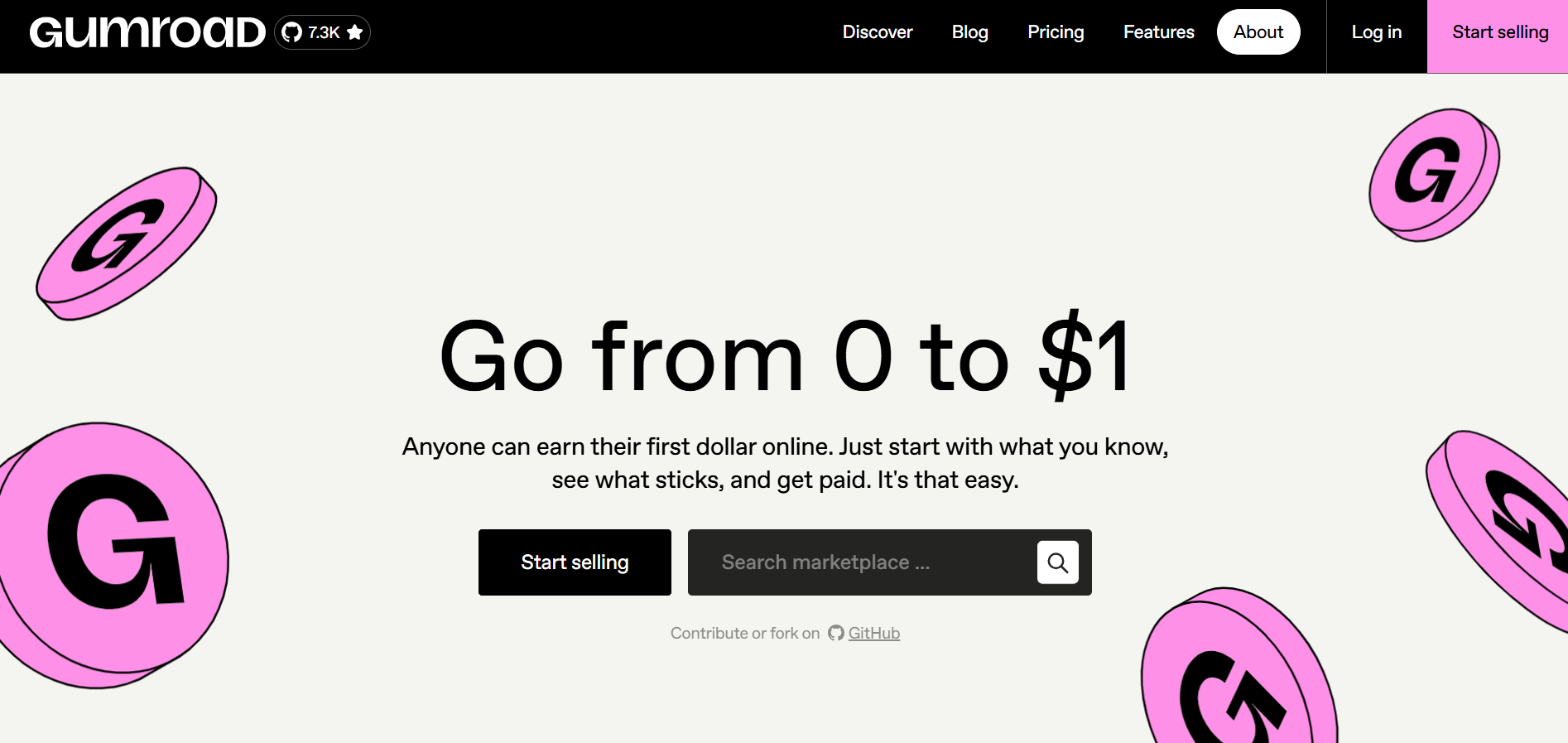
The Gumroad platform allows you to embed forms within your website and personalized landing pages within the platform. It is popular with some authors, musicians, and comedians who sell digital products directly to consumers.
While Gumroad makes digital product sales easier with plug-and-play tools for file hosting, product delivery, and payment processing on your website, it does take a 10% cut from every sale. For that cost, it may make more sense to simply use a solution that allows you to do all of these things right from your own website, without sending the processing efforts to a third party.
Pros:
- Can generate license keys for software
- Supports affiliate program options
Cons:
- Does not support upsells or bump offers
- Fewer payment gateways than some other platforms
Pricing:
Gumroad does not charge a monthly fee, but takes a flat 10% + $0.50 cut of every sale. The platform also takes 30% cut when new users discover and purchase products via the marketplace.
8. Etsy
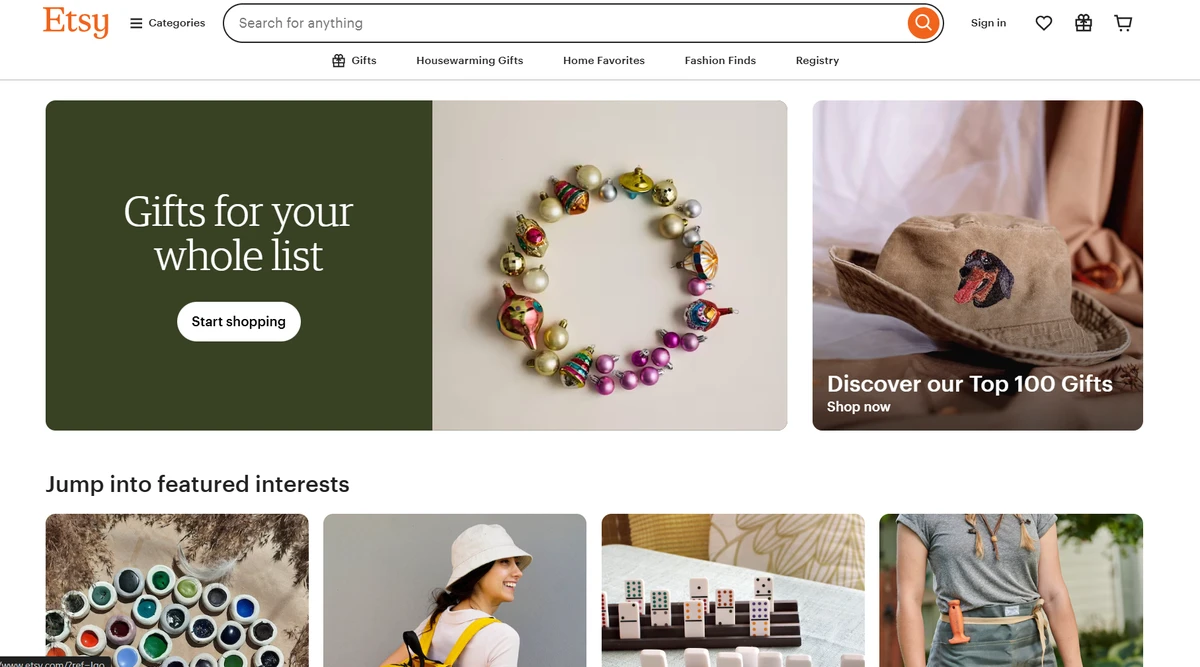
Etsy is known for selling physical goods, such as art and crafts. They also sell custom-designed products, but you can also sell digital downloads, such as downloadable art, templates, and patterns, on the platform. While this online platform is fairly easy to use for listing products for sale, those with large catalogs will have to input information manually, which is a time-consuming process.
One of the big advantages of Etsy is that they have a huge number of site visitors and shoppers monthly. The downside, though, is that Etsy’s search feature will have your products appearing in search against innumerable competitors.
Pros:
- Supports instant downloads
- Supports made-to-order or custom options
Cons:
- Listing fees for each item that has to be renewed quarterly
- Transaction fees for each sale
- Customizing a storefront can be time-consuming
- Does not offer additional marketing tools outside of paid ad options
Pricing:
Etsy charges a listing fee of $0.20 for each item you put up for sale, and a 6.5% fee for each transaction. When using Etsy payments, there are also payment processing fees that vary depending on the payment method.
Best Platforms to Sell Physical Products
Some online creators and entrepreneurs may look to sell physical products alongside their digital counterparts. If that’s you, you’ll want to choose an all-in-one platform that lets you build customizable storefronts with a website builder and templates. You should also look for a platform that offers multiple payment methods and discount codes or special offers.
You may be aware of many of the big-name platforms already, such as Amazon and Shopify, but here are the best platforms to sell physical goods that you should definitely consider.
9. Sellfy
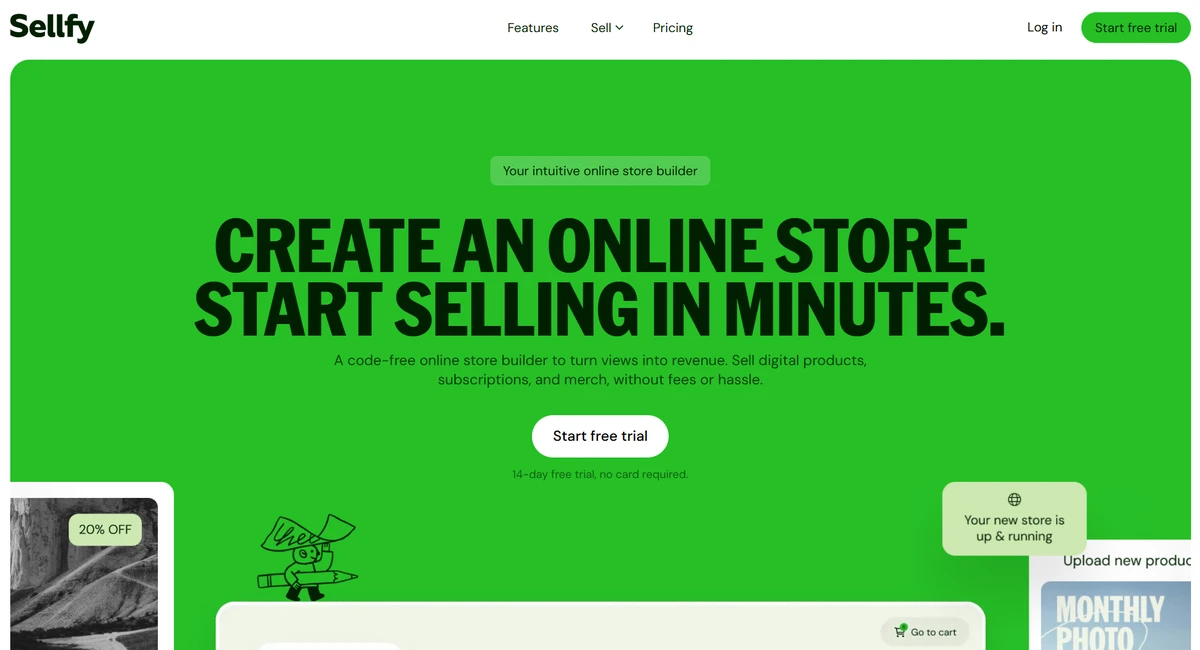
Sellfy is an eCommerce platform with a clean, professional storefront and is a fast way to get started selling online. The platform claims you can set up an online store in just five minutes, but most users will want to customize the look to make their store stand out.
Sellfy provides users with email marketing tools and automated cart abandonment sequences. However, it does not allow for subscription services, has limited customer payment options, and caps your revenue potential.
Pros:
- Customizable storefront
- Built-in email marketing campaigns
Cons:
- Plans cap revenue at a certain amount, with overages subject to 2% fee
- Does not offer subscription services
- Credit cards are only accepted through Stripe
Pricing:
- Starts at $22 per month (paid annually, option to pay biennially available) for up to $10,000 in sales.
10. Squarespace
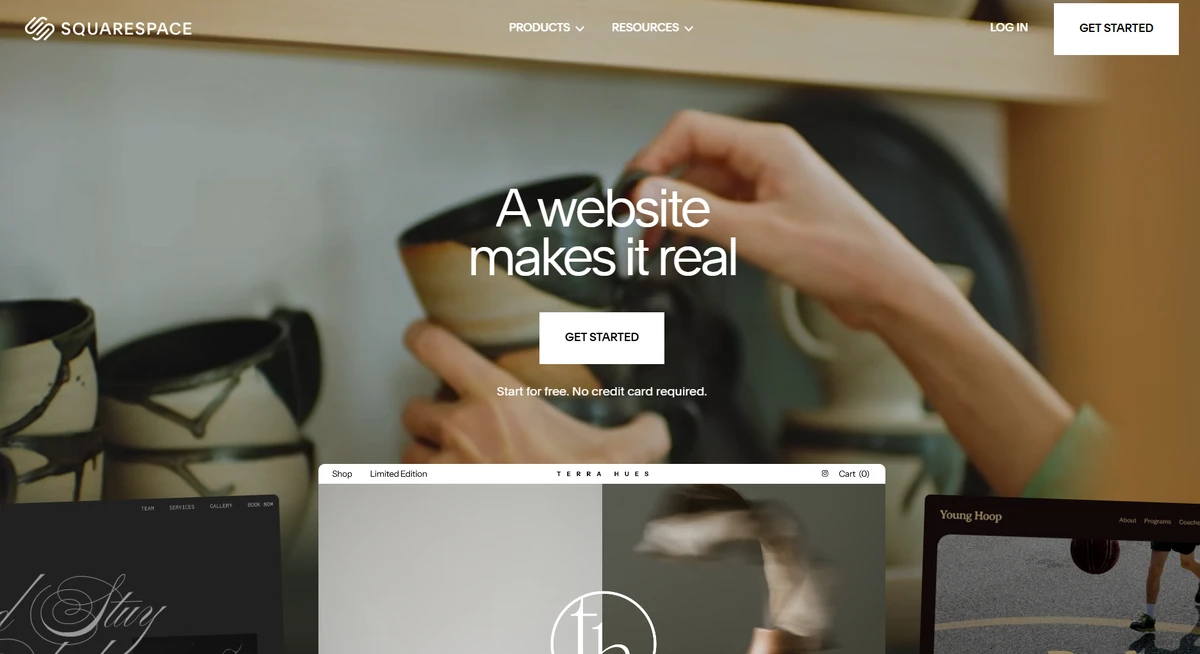
Squarespace is in the business of building websites, including eCommerce stores. It features a website builder tool for entrepreneurs and small business owners to create their own storefronts using drag-and-drop tools and pre-built templates.
Squarespace is a good choice as a starter site for online sellers.
Pros:
- Can manage multiple sites
- Provides email marketing and social media marketing tools
- Integrates with ShipStation for shipping
Cons:
- Lack of multicurrency options for international sales
- Templates can be difficult to fully customize
- Limited checkout integrations
Pricing:
eCommerce storefront plans start at $16 per month (billed annually). 3% transaction fee applies on the Core plan ($23 per month billed annually), while Plus and Advanced have 0% transaction fees.
Get more sales for your business! ThriveCart has everything you need to do it your way.
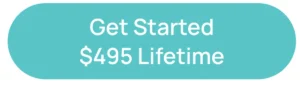
11. BigCommerce
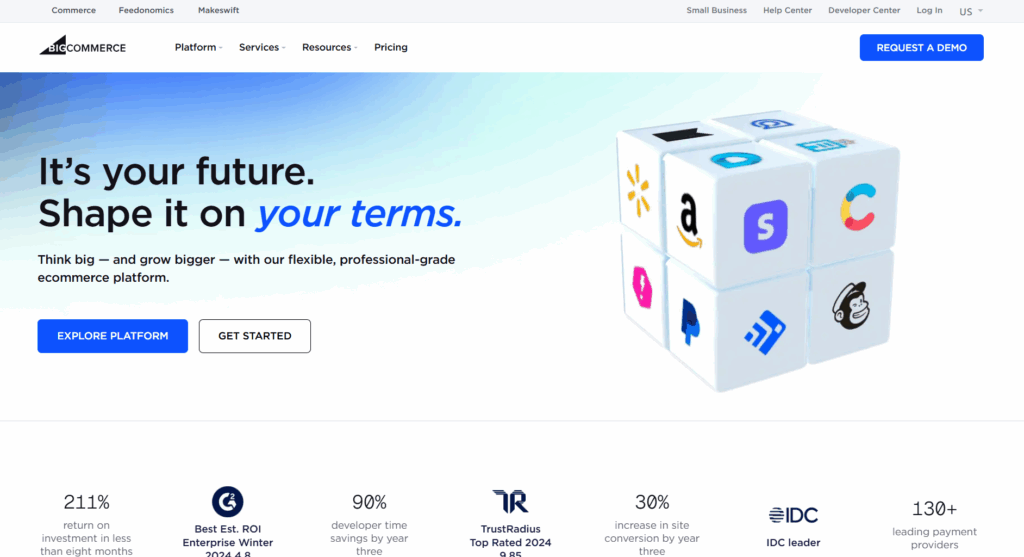
BigCommerce is another all-in-one eCommerce solution for selling physical and digital goods online. While typically thought of as a solution for enterprise-level companies and large-scale sellers, many small businesses also choose BigCommerce because of the features that are included in the pricing. Some other platforms charge extra for apps, plugins, or WordPress plugins for different product ideas.
Pros:
- No per-transaction fees
- Scalable for extensive inventory and products
Cons:
- Does not include email marketing tools
- Does not support subscriptions
- No multilingual options
Pricing:
Starts at $29 per month (billed annually) for up to $50,000 in sales per year.
12. Shopify

Shopify can also be a good, flexible choice for selling physical goods. Starting up is simple and doesn’t require technical skills, as it offers pre-built templates. Shopify enables selling across every market and channel from a single platform. This allows you to centralize your sales and customer data across channels. You can also offer loyalty programs to encourage repeat customers.
If you plan to use paid ads to drive visitors, you can also export audiences to major ad platforms, such as Facebook or Instagram, and track attribution when ads lead to sales.
Pros:
- Built-in app store with more than 1,200 apps and plug-ins
- Wide variety of storefront themes
Cons:
- Does not offer marketing automation tools without additional fees
- Many apps have additional fees for use
Pricing:
Starts at $19 per month + 2% credit card fees (lowers with higher-paid tiers).
Boost Sales on Your Digital Product Business Today
Choosing the best platform for your type of digital products, from online courses and digital goods, will play a significant role in your success, and plays a big part in learning how to sell digital products. While the best strategy is to generate traffic and sales on your own website as a selling platform, some online sellers also wish to open a store within an online marketplace to generate additional revenue.
No matter which platform you choose, you will want to make sure it has an intuitive management system and allows you to customize your online storefront and landing pages. It should have a seamless shopping cart and checkout engine that allows for upsells, discounts and coupon codes; multiple forms of payment, including credit cards and PayPal; and quick pay options such as Apple Pay or Google Pay.
ThriveCart is an ideal solution in most cases. You can host all of your online courses with ThriveCart Learn and ThriveCart Learn+ and optimize sales funnels on your own website.
ThriveCart features the highest-converting cart for online businesses, allowing you to leverage high-converting sales funnels, affiliate marketing campaigns, and landing pages. Whether you are selling digital products or physical goods, ThriveCart can help optimize your online sales and generate more revenue.
Get in touch with ThriveCart today to supercharge your sales.
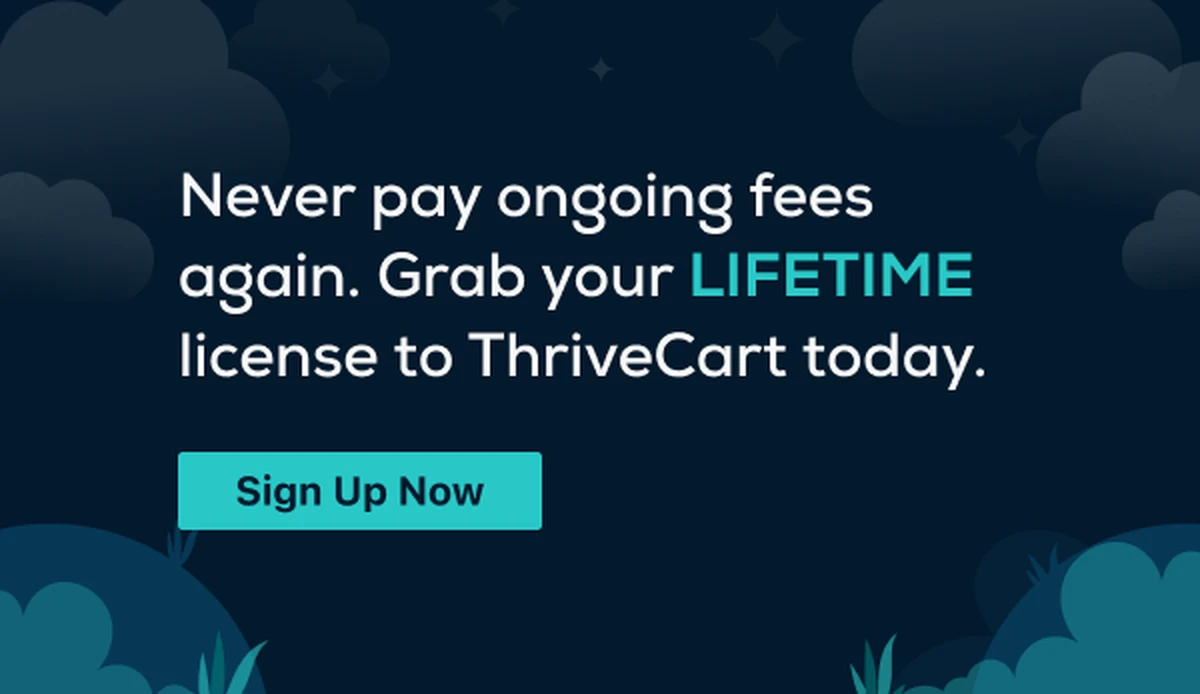
Frequently Asked Questions (FAQ)
1. What is the best platform to sell digital products in 2025?
The best platform depends on your goals. If you want full control and no ongoing transaction fees, ThriveCart is an excellent all-in-one solution that allows you to sell courses, digital downloads, and memberships directly from your own website. Other strong contenders include Teachable for online courses and Payhip or Gumroad for individual downloads.
2. Can I sell digital products on my own website?
Absolutely. Selling digital products on your own website gives you full control over pricing, branding, and customer data. You can use a checkout solution like ThriveCart to create optimized sales funnels, manage affiliates, and offer one-click upsells—all without sharing a cut of your revenue with third-party marketplaces.
3. What types of digital products sell best online?
Some of the most profitable digital products include online courses, eBooks, printables, templates, music, software, stock photos, and membership subscriptions. The key is to focus on a niche where you can deliver unique value and solve a specific problem.
4. Do I need a business license to sell digital products?
In most regions, you don’t need a special license to sell digital goods, but you may need to register your business or report income for tax purposes. Check your local tax and business regulations to ensure compliance, especially when selling internationally.
5. How do I deliver digital products securely to buyers?
Platforms like ThriveCart, Payhip, and Gumroad automatically handle secure product delivery once a customer completes checkout. If you’re selling via your own site, use encrypted download links or membership access pages to ensure only paying customers can access your files.
6. Which platform is best for selling online courses?
For selling online courses, ThriveCart Learn (included with ThriveCart) is one of the best options. It offers unlimited courses, modules, and students, plus powerful marketing tools. Teachable, Thinkific, and Podia are also popular alternatives with built-in course hosting and student management tools.
7. What payment methods should I offer when selling digital products?
To maximize conversions, offer a variety of payment options such as credit/debit cards, PayPal, Apple Pay, and Google Pay. Platforms like ThriveCart integrate with major payment gateways and support flexible payment models like subscriptions, payment plans, and trials.
8. How do I market digital products effectively?
Successful digital product marketing combines email marketing, content marketing, SEO, and paid advertising. Using sales funnels and upsell offers through tools like ThriveCart helps increase your average order value and conversion rate.
9. Can I sell both digital and physical products on the same platform?
Yes. Platforms such as ThriveCart, Shopify, and BigCommerce let you sell both digital and physical goods. This is ideal for creators who offer complementary products—for example, a course (digital) plus branded merchandise (physical).
10. What are the fees for selling digital products online?
Fees vary by platform. Some, like ThriveCart, offer lifetime access with no monthly or transaction fees. Others, like Payhip and Gumroad, take a small percentage of each sale, while Shopify and Etsy charge both monthly and transaction fees. Always review pricing carefully to understand your total cost per sale.
