Table of Contents
ToggleSmarter Metrics, Better Product Visibility & Flexible Course Access – Plus ‘Click to Cancel’ Updates for Europe
We’ve made a few product updates to make ThriveCart easier to use and your data easier to understand. This month’s changes include improvements to reporting, product management, course access, and compliance.
Subscription Metrics
As part of our continuous development of Advanced Reporting, rolled out with the launch of Pro+ and Stripe Connect+, we are bringing more meaningful data to help you track your business.
Net Revenue Retention
We’ve heard you loud and clear: Net Revenue Churn wasn’t telling the full story. So we’re changing the way it’s calculated and renaming it to Net Revenue Retention. Now, instead of focusing on churn, the metric reflects the revenue you keep over a period, making it easier to understand your business’s health at a glance.
You’ll see this updated in the New Reporting Section of your dashboard, in Subscriptions under the ‘Trends’ tab
→ Churn Stats section, where the stat card is renamed and recalculated using:
(Revenue at period end) ÷ (Revenue at period start)
Net Subscriber Retention
In the same section, we have now turned the net subscription churn into Net Subscriber Retention, with the following formula:
[amount of subscribers at end of period] ÷ [amount of subscribers at start of period]
Simple, transparent, and exactly how you expect it to work.
Click here for Customer Support article.
Product Listing
Product Reference Numbers Now Visible at a Glance
Big catalog? No problem. Your Product List now includes each product’s unique reference number right beside its name.
No more digging into URLs or subpages.
This small but mighty change means easier referencing, better internal workflows, and faster support. Find it under
Products → Product Card to keep your product IDs front and center.
Click here for Customer Support article.
Learning Management System
Student access to courses when a subscription is canceled
Currently, your students see their access to Learn courses revoked as soon as they cancel their subscription; however, you may want to allow them to keep their access until their subscription period is over. If you have a Learn+ license, and your product is running on Stripe Connect+, you can choose when to revoke access altogether.
Click to upgrade to Stripe Connect+ and Learn+.
Once upgraded… navigate to: Learn → Edit Course → Course Options
You will now find a toggle in the course options for each Learn course that allows you to decide if your students retain access after canceling this until the end of the subscription period.
This feature will work with the following configuration:
- ThriveCart Pro+
- Stripe Connect+ on relevant products
- Orders processed via Stripe Connect+
- Orders processed via PayPal (legacy/enhanced) where Stripe Connect+ is enabled on the product (at cancelation).
Click here for Customer Support article.
New Compliance Ruling comes into effect in Europe
Changes across the EU require merchants to provide consumers with the ability to self-cancel their subscriptions with as much ease as it was to sign up for one.
This means that if consumers can sign up to a subscription with a few clicks, they must be able to cancel with a few clicks (no more click to emailing customer support, for example).
As a result, the ability to disable the click-to-cancel functionality for customers in the region has been removed – this applies to all merchants who sell in this region.
We are also providing specific granular options for the 3 different types of recurring payments:
- Subscriptions (ongoing)
- Subscriptions (limited)
- Split-pay (payment plan) as these can be handled differently.
See what 27 countries make up the EU here.
What will change
For this region, settings will be:
- Recurring subscriptions in the EU region: customers can self-cancel, without exception and this applies to all ThriveCart users selling in the region.
- Recurring subscriptions outside the EU region: customer self-cancel is enabled by default. Pro+ users can disable self-cancelations provided their product is connected to Stripe Connect+.
- Subscriptions (limited) and split-pay: customer self-cancelation is set to be disabled worldwide, as these are typically used for contractual obligations (not subscriptions). Pro+ with Stripe Connect+ product users can enable customer self-cancelation if required.
How does it work?
Within Settings > Account-wide settings > Customer hub, a new option will be showing:
Default Settings:
- Subscriptions (ongoing): self-cancelation toggle enabled (cannot be turned off). Checkbox enabled.
- Subscriptions (limited): self-cancelation toggle disabled by default.
- Split-pay: self-cancelation toggle disabled by default.
- Simple self-cancelation will be available if the customer’s ‘location’ and the country associated with their order are eligible.
- One-time payments can also be set up with a ‘trial’ which will allow self-cancelation. These will fall under the ‘Subscriptions (ongoing)’ flow.
Availability
The above settings are set to default. A ThriveCart Pro+ account and Stripe Connect+ at the product-level are required to make any changes to these settings, where possible.
Backwards compatibility
Merchants who have previously disabled the self-cancellation option from their customer hub will now find this enabled again by default.
Pro+ merchants with Stripe Connect+ enabled at the product-level will be able to disable click-to-cancel in regions not impacted by the change.
Subscriptions (limited) and Split-pay toggle option: this is disabled by default to prevent customers from canceling pre-agreed contractual obligations. If you do want your customers to have the ability to cancel, this will only be possible if Stripe Connect+ is enabled on the product and you’re a Pro+ user.
Product-Level Cancelation Controls
We’re giving you more control than ever over how customers cancel subscriptions, with the flexibility to manage cancelation settings per product, not just at the account level.
Available for Pro+ users with products set to Stripe Connect+
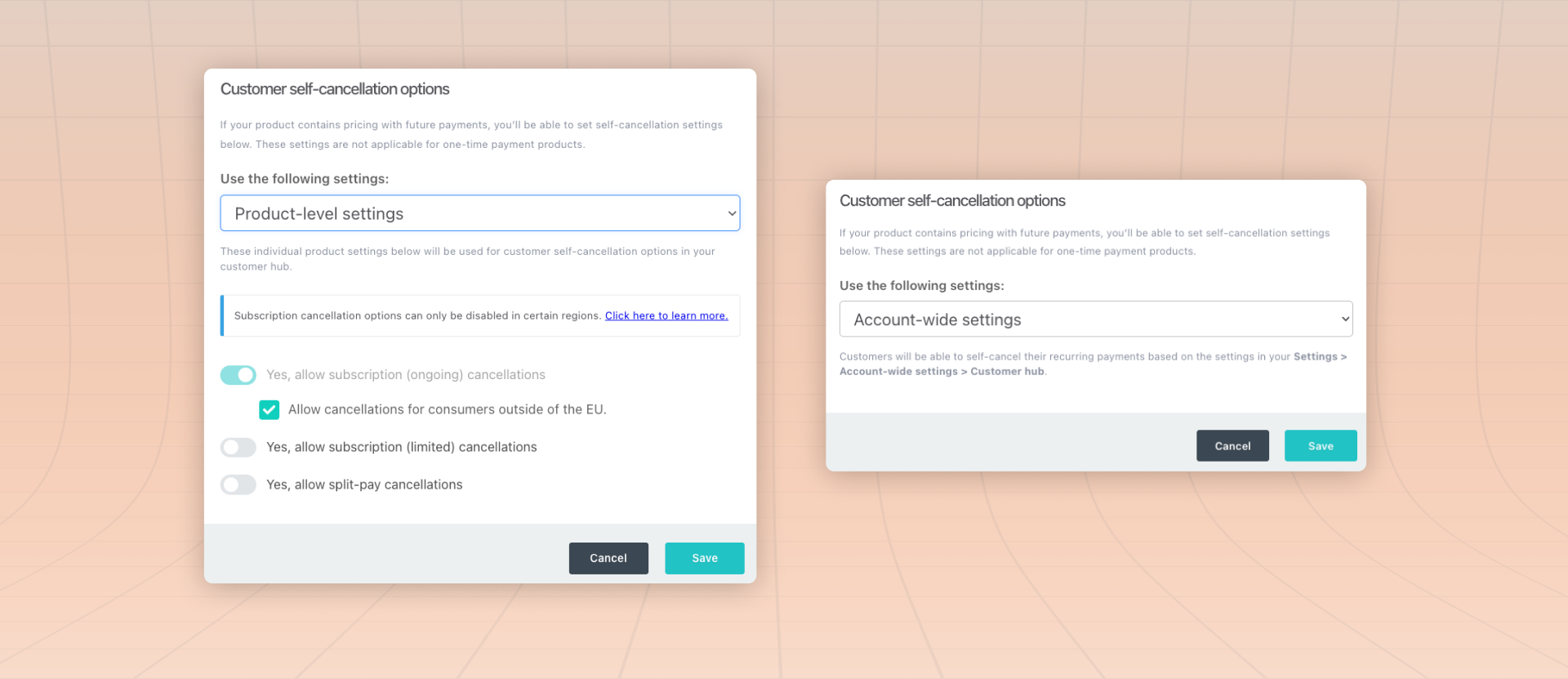
Why this matters
Not all products are the same and your cancelation options shouldn’t be either. With product-level cancelation settings, you can now tailor which products customers can cancel on their own, and which require manual action, as long as you’re staying compliant with relevant regulations.
This means you can
- Allow easy self-cancelation on some products
- Retain manual control for others
- Fine-tune your cancelation experience based on product type, pricing, or region
Who gets access?
- Main Products: Product-level settings are available to Pro+ accounts using Stripe Connect+ as a payment processor. If you’re not using Pro+ or Stripe Connect+, you’ll see a tooltip guiding you to upgrade.
- Upsells/Downsells: Available for Pro+ accounts, but product-level settings only apply if the main product also uses Stripe Connect+.
Dynamic behavior
- Settings take effect in real-time. If you switch a product from account-wide to product-level cancellation after a customer purchase, their next interaction with the customer hub will reflect the updated setting.
- If you later remove Stripe Connect+ or switch processors, the product will automatically revert to using default account-wide settings.
Sub-user support
If your account has sub-users with specific product ownership, rest assured: their individual customer hub settings will apply to their products when using account-wide mode, thus maintaining your permission hierarchy.
Even if a product is deleted
We’ve got you covered. If a customer purchased a product that used product-level cancellation settings, those settings will still be respected, even if the product no longer appears in your dashboard.
Considerations
The cancellation button will show and be active (open modal) for all account types (not just Pro+). The option to change the settings is locked under the modal itself. This is so you can see where the settings will be managed if you don’t have a Pro+ account, instead of potentially being confused that you can’t set/see cancellation settings.
Click here for Customer Support article.
That’s What’s New… What’s Next?
ThriveCart Pro+, now supports over 30,000 merchants. It’s our latest product release aimed at giving you and your business the greatest functionalities and capabilities in the industry. New features and updates will come thick and fast, so make sure you sign up to our mailing list and to our Facebook Community for the latest developments.
Not yet a Pro+ customer? Click here to upgrade.
Already a Pro+ customer?
Please note that as a Pro+ user, you will not be able to take full advantage of the sales revenue-generating and advanced reporting features if you have not configured your existing products with Stripe Connect+ and enabled it on your products. Click here to learn how to configure Stripe Connect+ in less than 5 minutes.

