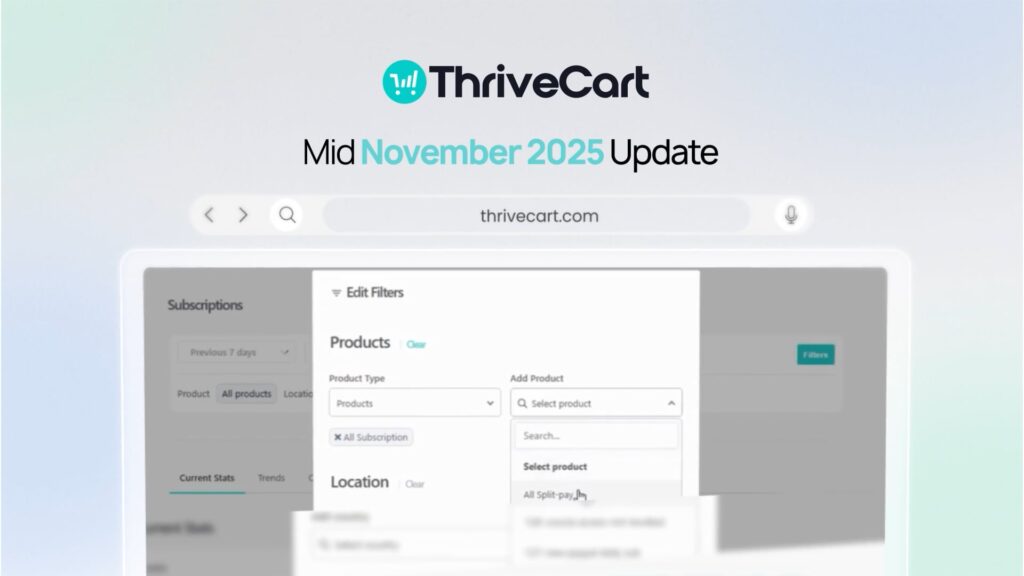Table of Contents
ToggleThis week’s release brings sharper reporting, simpler tax setup, and even more control over your recurring revenue data, plus a brand-new payment capability powered by Stripe Connect+.
From forecasting recurring income to managing subscription payments in stablecoins, these updates help you work faster, sell globally, and make smarter business decisions.
Every change is designed to give you better visibility, more flexibility, and smoother workflows, all from inside your ThriveCart dashboard.
Summary
- Stablecoin Payments for Subscriptions (Stripe Connect+): Accept subscription payments in stablecoins (USDC), automatically converted to fiat, enabling faster, lower-cost cross-border transactions.
- ARR (Annual Run Rate) Added to Subscriptions Report: Instantly see projected 12-month recurring revenue and forecast long-term performance with confidence.
- New Filters: Split Pay vs Subscription: Separate one-off payment plans from ongoing subscriptions for clearer, more accurate insights.
- Default Sales Tax Settings for New Products: Save time with customizable default tax application (inclusive or exclusive) for new products using sales tax.
Blog Video
Stablecoin Payments for Subscriptions (Stripe Connect+)
Recurring payments, now powered by stablecoins.
Stripe Connect+ now supports subscription payments in stablecoins (USDC), enabling faster, lower-cost, and globally accessible transactions for businesses with recurring revenue models.
This feature lets your customers pay for subscriptions using their crypto wallets, while funds settle automatically in fiat currency, giving you the best of both worlds: modern payment flexibility and accounting simplicity.
How it works
- Customers can subscribe using supported crypto wallets (over 400 compatible options).
- Payments are processed in USDC over Base or Polygon blockchains.
- Funds settle directly in fiat currency within your Stripe Dashboard.
- You can manage fiat and stablecoin subscriptions together, with full visibility and reporting through Stripe.
This update is available to US-based merchants in private preview, and will expand to more regions soon.
Why it matters
- Faster global payments with near-instant settlement.
- Lower transaction costs compared to traditional cross-border methods.
- Access to new, tech-forward customer segments.
- Seamless management alongside your existing Stripe subscriptions.
👉 Available now in private preview for US-based Stripe Connect+ users. To enable stablecoin-based subscriptions, request access via your Stripe Dashboard → Payment Methods.
Learn more from Stripe’s announcement → Introducing Stablecoin Payments for Subscriptions
See ARR (Annual Run Rate) in Your Subscriptions Report
Get a clearer picture of your future revenue with the new ARR (Annual Run Rate) metric now built into your Subscriptions Report.
ARR helps you forecast the next 12 months of recurring income based on active subscriptions and payment plans, giving you a true sense of your business’s long-term momentum.
How it works
- Open your Subscriptions Report in your ThriveCart dashboard.
- You’ll now see an ARR figure displayed alongside your subscription data.
- ARR reflects your expected total revenue for the next 12 months, based on all active subscriptions and remaining split-pay schedules.
Unlike a simple “MRR × 12” calculation, ARR accurately considers limited-term payment plans, so your projections are realistic and actionable.
Why it matters
- Forecast long-term recurring revenue with precision.
- Make smarter financial decisions with accurate, real-time data.
- Track true growth momentum across your entire subscription base.
👉 Available now for all ThriveCart users.
Find it in Reports → Subscriptions.
New Filters for Split-Pay and Subscriptions
Not all recurring payments are the same, and now, your reports reflect that.
The Subscriptions Report now includes dedicated filters for “All Subscriptions” and “All Split-Pay Products.”
This lets you instantly separate recurring subscriptions (ongoing revenue) from split-pay products (limited-term payments) for clearer performance tracking.
How it works
- Head to Reports → Subscriptions.
- Open the Filters panel and click the Product dropdown.
- You’ll now see two new options:
- All Subscriptions
- All Split-Pay Products
- Select one or both to refine your view and analyze performance precisely.
This simple but powerful addition helps you focus on what truly matters, understanding which parts of your revenue are sustainable versus short-term.
Why it matters
- Separate recurring income from limited-term payment plans.
- Quickly assess stability vs short-term cash flow.
- Make better strategic decisions with cleaner, segmented data.
👉 Available now for all ThriveCart users.
Find it in Reports → Subscriptions → Filters.
Default Sales Tax Settings for New Products
Setting up sales tax for new products just got easier, and faster.
Pro+ users can now define a default tax application method (inclusive or exclusive) for all new products that have sales tax enabled.
This means less repetition, fewer manual changes, and tax settings that always match your preferred setup.
How it works
- Go to Settings → Account-wide settings → Finances.
- Edit your Sales Tax Settings and choose a default:
- Add to price (exclusive tax)
- Include in price (inclusive tax)
- When you create a new product with sales tax enabled, this default is automatically applied.
Your default will only apply to new products; existing items won’t be affected.
Why it matters
- Save time by skipping repetitive setup.
- Ensure consistent tax handling across products.
- Reduce errors and stay compliant effortlessly.
👉 Available now for Pro+ users.
Set it under Settings → Finances → Sales Tax Settings.
That’s What’s New… What’s Next?
ThriveCart is home to more than 65K+ creators, whilst our unique product offering, Pro+, now supports over 33,000 merchants. It is our latest product release aimed at giving you and your business the greatest functionalities and capabilities in the industry. New features and updates will come thick and fast, so make sure you sign up to our mailing list and to our Facebook Community for the latest developments.
Not yet a Pro+ customer? Click here to upgrade.
Already a Pro+ customer?
Please note that as a Pro+ user, you will not be able to take full advantage of the sales revenue-generating and advanced reporting features if you have not configured your existing products with Stripe Connect+ and enabled it on your products. Click here to learn how to configure Stripe Connect+ in less than 5 minutes.