Table of Contents
ToggleEarly adopters have given Pro+ a standing ovation, calling it a ‘game-changer for the industry.’ And, as promised, we’re continuing to build, evolve, and innovate in-flight… Our first, exclusive release is here! The latest additions, designed to streamline your sales enablement and data-driven strategy development have enhanced the following features:
– Recurring revenue
– Upgrades sales and product reporting
– QR code generation
– Multiple order bumps
– Bulk invoice downloads
We’ll explore each of these further in this article.
Recurring revenue upgrades
This feature launched in April and has now been enriched with new functionalities, making managing subscription changes simpler, including upgrades, downgrades, and cancellations. It powers seamless and efficient transitions between different subscription tiers or products, which minimizes disruption for you and your customers.
When an existing customer upgrades or downgrades their subscription or switches product mid-cycle, you can now silently cancel old subscriptions without triggering any emails, webhooks, or automations.
Another new feature is the pro-rating subscription payments: ThriveCart Pro+ automatically calculates and applies a pro-rated credit for unused time. If there is a price increase, the subscriber will only be charged this amount.
Here’s what that could look like for an upgrade:
– A customer has a $29/month subscription, which is billed on the 7th of each month.
– On May 20th, they upgrade to a $99/month subscription.
– Their last $29 payment is on May 7th, meaning they have used 13 days of their original subscription at the time of upgrade.
– The next billing date for the original subscription would have been June 7th, 31 days after their last payment.
– This means that 18 days of the original subscription are unused and are applied to the customer’s account as credit,
equivalent to $16.78.
– This is deducted from the first installment of their new subscription, so they are charged $82.22, followed by recurring payments of $99 from June 20th.
Here’s how that could work with a downgrade:
– A customer with a $99/month subscription is billed on the 1st of every month.
– The customer chooses to downgrade to a $29/month subscription on the 20th of the month.
– As the new subscription costs less than the existing one, the customer will see through their original subscription until the end of the month (either the 30th or 31st), after which the customer will be downgraded to the new, lower, $29/month tier.
This prevents scenarios that would trigger a refund/pro-rating which could result in a negative amount being owed to the customer, despite the downgrade to a cheaper plan. This highly requested feature makes subscription billing more flexible and cuts down on time-consuming and costly administration. It means there’s no need to cancel manually. Cancelled future payments are displayed clearly in receipts when a plan is replaced, too. It’s a seamless, fair, and transparent way to switch plans without confusion or double charges. That means happier customers, fewer billing issues, higher upgrade conversion, and cleaner subscription data!
Streamlined sales and product reporting
Pro+ users can gain deeper insights into business performance with these significant enhancements:
Watch this short overview video
New territory sales heatmap: Located in the Source tab of the Product & Sales Reporting dashboard, you can now access a world map and a breakdown of your five highest-performing countries. This territory sales heatmap feature makes it easier for you to analyze your sales and product data by location, and to view net revenue per territory. This also helps you to unlock valuable information on regional performance to drive effective localized marketing efforts and shape informed business decisions.
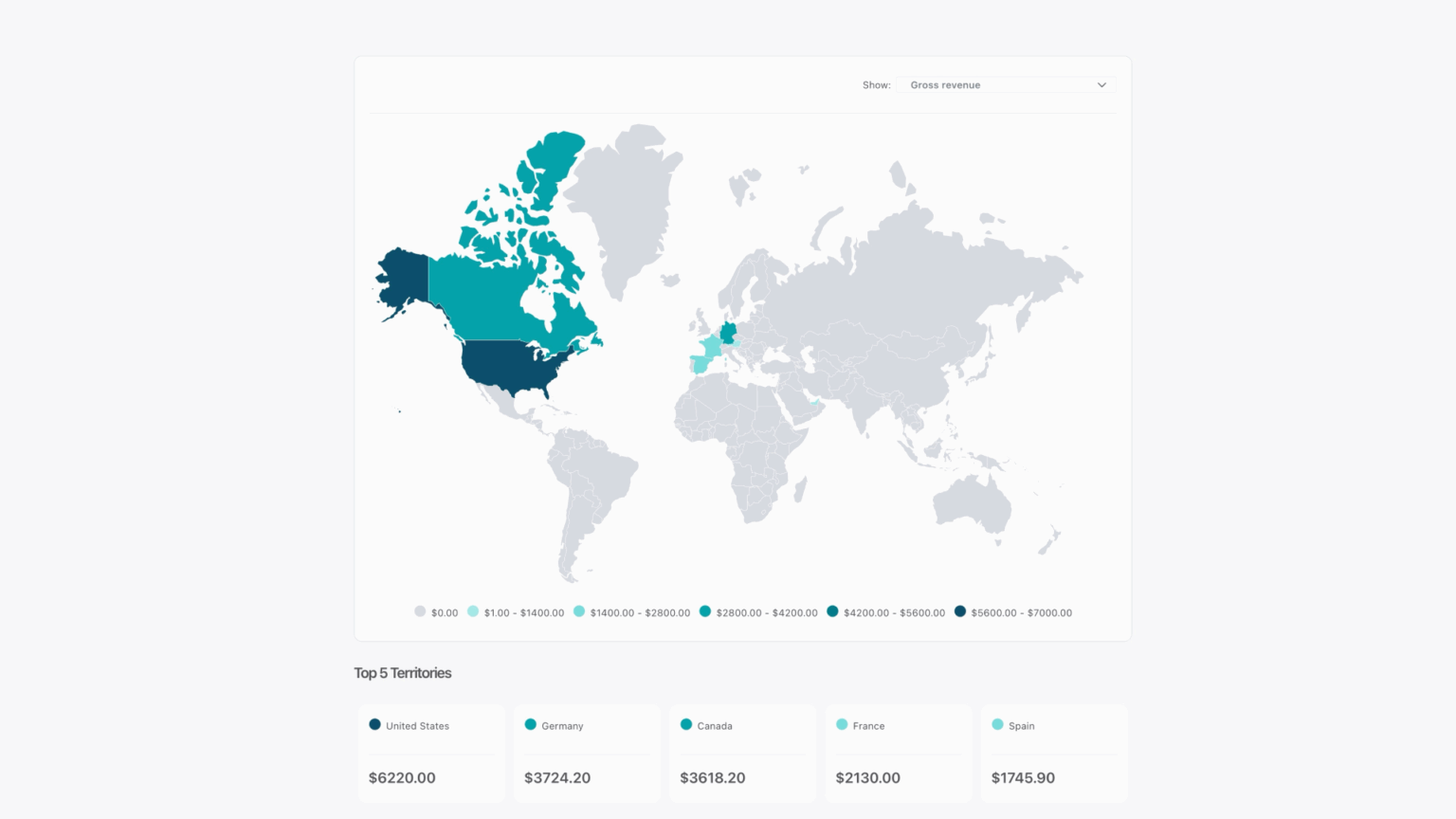
Cohort refunds: See true refund rates based on when customers purchased, not when they were refunded. This allows you to segment customers who purchased in a specific period, which is perfect for analyzing seasonal promo performance.
You can view total cohort refunds, refund rate by cohort, cohort refund amount, and refunded customers count.
This business intelligence allows you to identify potential issues and opportunities to optimize specific product launches, marketing campaigns, or customer segments.
Advanced revenue projections: Prepare for the future with even more sophisticated revenue projections! You can generate enhanced, accurate graphs based on past trends to project the following:
– Gross revenue
– Net revenue
– Checkout views
– Number of orders
– Total customers
You can also segment specific time-frames to base projections on, including the week to date, month to date, year to date, or financial year to date. With smarter insights and clearer context, this data empowers you to set realistic goals and proactively manage your business growth. Even better, it’s all in one place.
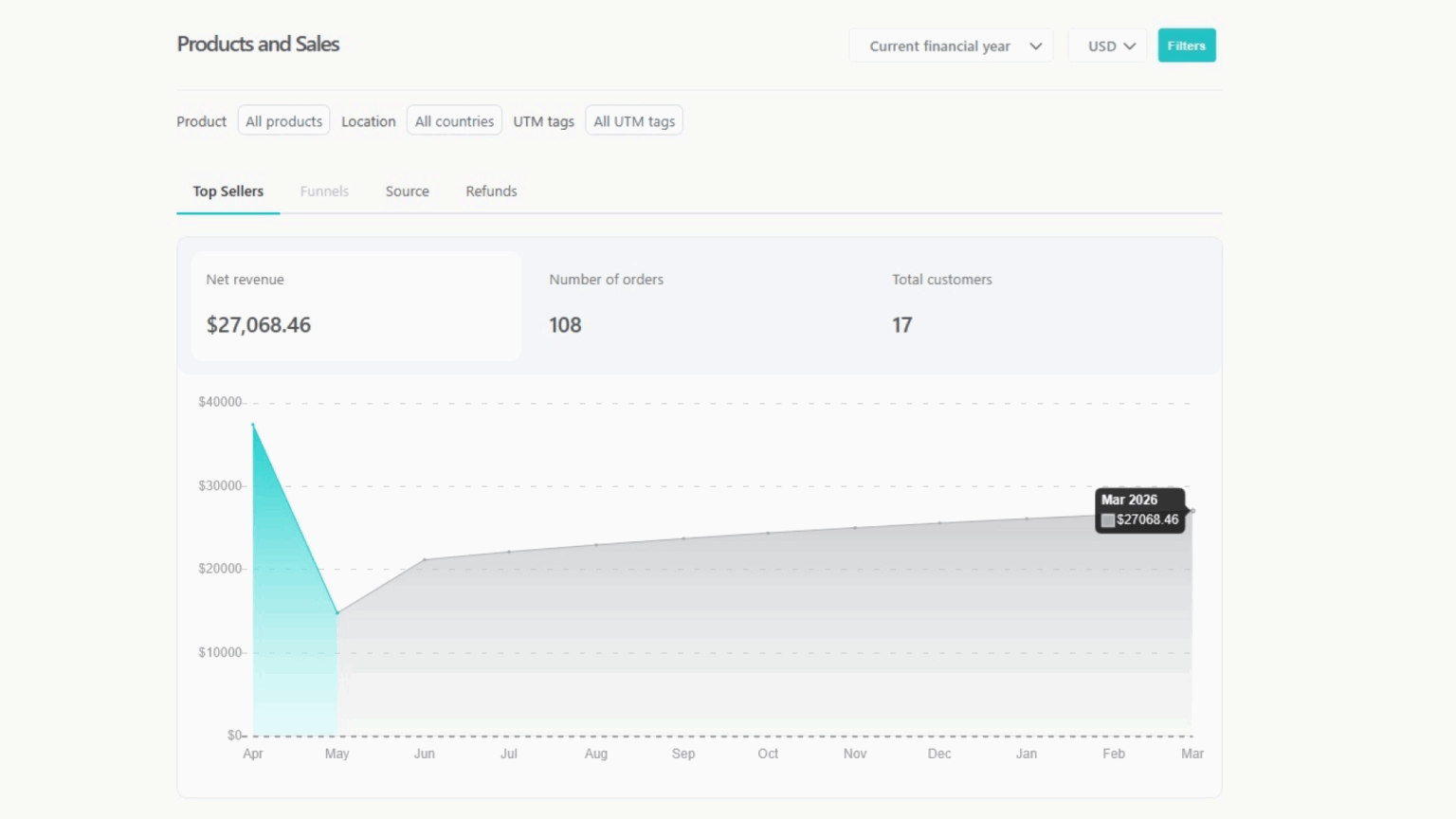
There’s a QR Code for every page
It’s faster and simpler to share your product landing pages with prospects, as well as your checkout pages with QR code generation for every URL!
Watch this short overview video
QR codes can now be used to share pages throughout your customer journey, such as landing pages, product pages, thank you pages, and even within downloadable content. This helps you to engage prospective and existing customers and increase conversions through more dynamic interactions, easy access to special offers, and direct links to additional information, social media content, or other relevant resources.
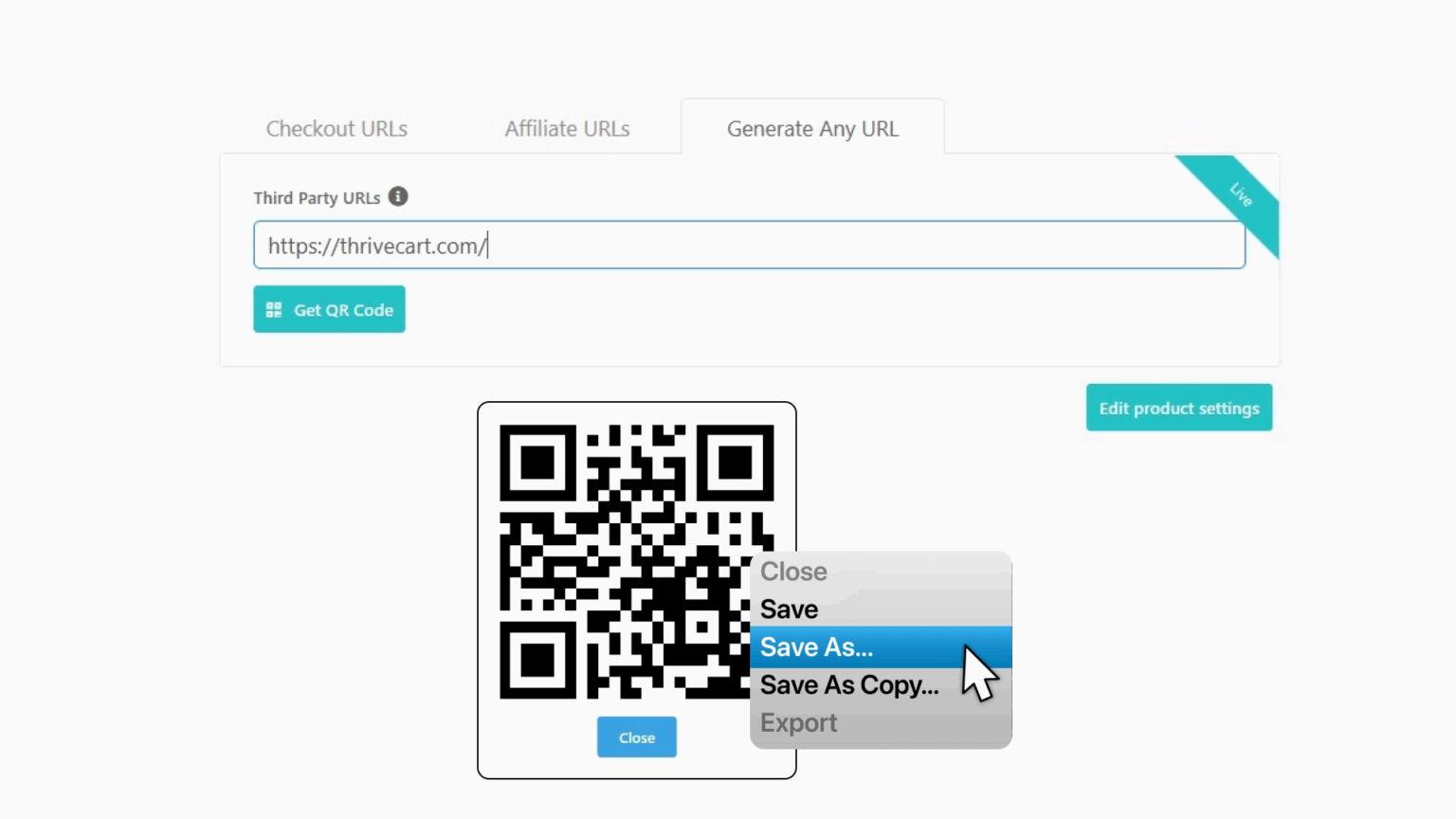
No-nonsense navigation
Your user experience just got even better.
Watch this short overview video
Multiple order bumps now scroll
Pro+ users can now add up to six bumps, and we want to avoid your customers feeling overwhelmed during the checkout process. To support a user-friendly experience, if your bump list is longer than the screen, it scrolls independently. The payment section stays fixed, so your customers stay focused on your checkout. Users can toggle scrollable or static behavior in the editor.
The scroll feature helps you deliver a smoother checkout experience, especially on your high-converting pages with multiple offers and opportunities to increase a customer’s purchase value.
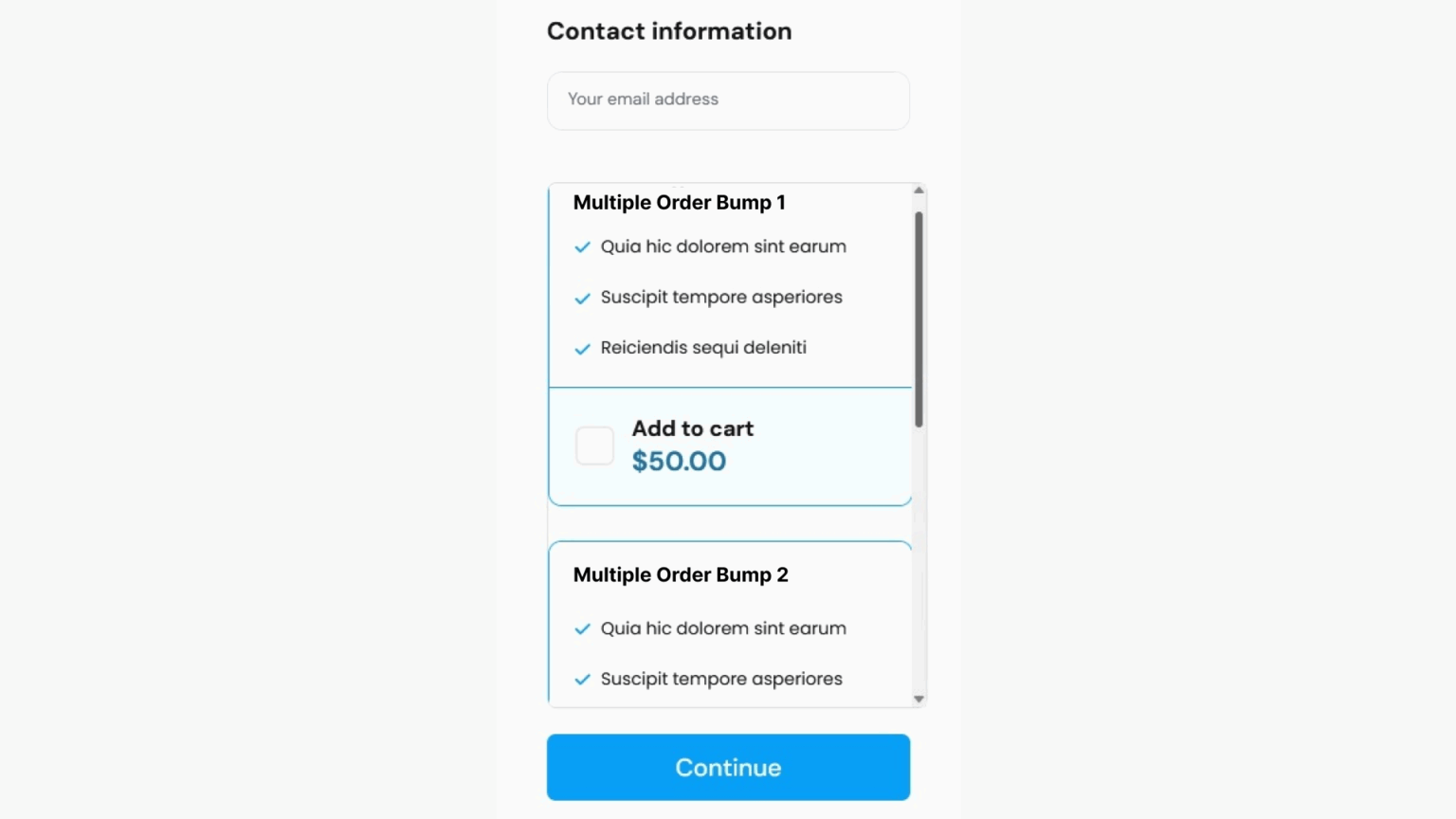
Bulk invoice downloads
We’ve added a loading animation to the bulk invoice downloads dashboard screen that shows you when work is in progress in the background. This reassures you that your request is actively being processed. Some of you have a lot of orders to process!
That’s what’s new… what’s next?
ThriveCart Pro+ positions you and your business at the forefront of innovation, granting cost-effective access to the latest functionalities and capabilities in the industry. Keep your eyes peeled for our next release – it’s set to send your sales skyrocketing, and it’s coming very soon. Check out our recent webinar where we talk about some of the upcoming features for ThriveCart and Pro+
Not yet a Pro+ customer? Click here to upgrade.
Already a Pro+ customer? Please note that as a Pro+ user, you will not be able to take full advantage of the new features if you have not configured your existing products with Stripe Connect+. Click here to learn how to configure Stripe Connect+ in less than 5 minutes.

