The ThriveCart affiliate system will track and collect details on all the sales and commissions your affiliates make.
When a customer purchases your product, your payment processor handles the payment and then if any commissions are due to an affiliate, you are responsible for paying them, which can either be automatically or manually, depending on your product settings.
When setting up your product if you have integrated a PayPal account for payment processing you can select instant and automatic (after a delay) payouts, or manual.
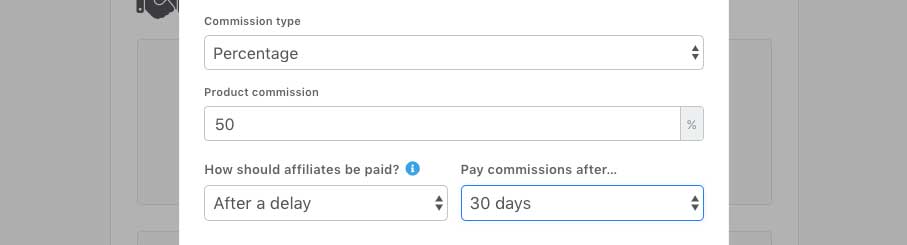
If you don’t have PayPal connected as a payment processor then you will only have the option for Manual payments (and the ability to set when they become due).
Automatic payments
When PayPal is connected as a processor for your product there are several automatic payout options available to you. Automatic payouts will occur if your affiliate has integrated their PayPal account into their affiliate dashboard. If they have not, and you have automatic payments enabled, then they will still be tracked, you’ll just need to pay them manually (see below).
- Instant
- Withhold a percentage
- After a delay
Instant payments will pay your affiliate their commission after the transaction with the customer has been completed.
Withhold a percentage will pay your affiliate a certain amount immediately after the transaction completes but then hold some of it back to pay automatically after a certain time period after the transaction.
After a delay will automatically pay your affiliate after a period of days that you select.
Remember as part of ThriveCart unique and custom built integration with PayPal we also provide the ability to initiate a clawback of paid commissions from your affiliate if needed. If their referred customer refunds, their commission is automatically attempted to be clawed back from their PayPal account or backup funding source. You also have the option to clawback commissions manually from your payouts area if required.
Scheduled automatic payments
When commissions are automatically set up to be paid in the future, you will see this scheduled payments in your payouts area. You can cancel these payments and when doing so you will have the option to convert them into manual payments or cancel the commission completely.
Manual payments
If you don’t have PayPal connected to your product or you want to manually pay commissions at your own time, then you can select the Manual option when setting up your affiliate commission payouts in your product settings.
When selecting this option, you will still need to set when the commission is due (so how long after the transaction that the commission is eligible to be paid to the affiliate). But then you can pay this commission manually.
- Manually via PayPal
- Manually via external system (cheque, bank transfer, personal PayPal, etc)
Then when in your payouts area, when paying commission you’ll be able to choose the payout option.
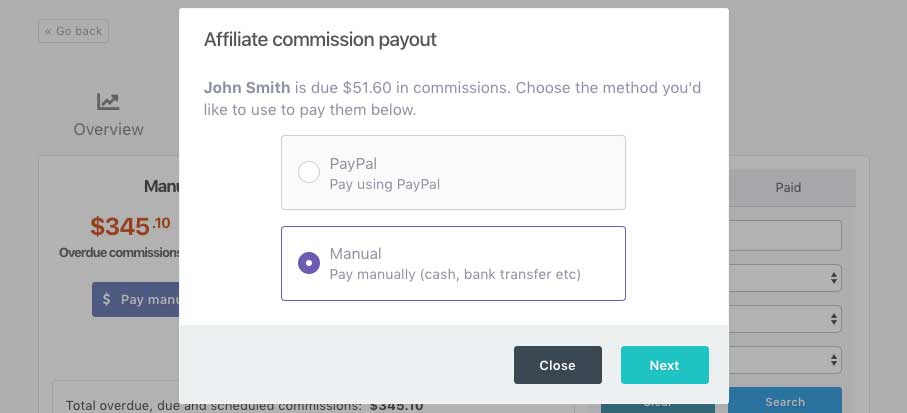
If the affiliate hasn’t got PayPal connected, then this option will be greyed out giving you the option to pay via external systems only.
When selecting the Pay manually option (not manually through PayPal) then ThriveCart will mark the commissions as being paid and notify the affiliate and update the stats in the account.
You will still be required to manually pay your affiliate via external means.
If you have any questions about this, please reach out to the support team directly.

 All Rights Reserved
All Rights Reserved