Being a global platform, we understand not every country or business has the same start dates for their financial year.
When viewing important statistics, you will often want to quickly and easily filter based on your actual financial year and your previous financial year. Under your Settings > Account-wide settings > Financial settings, you can easily set the start month and date of your financial year.
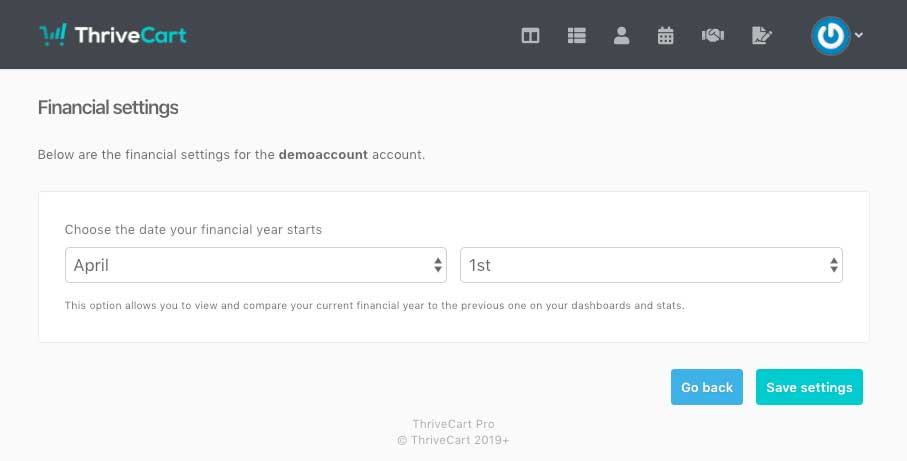
So now, when viewing things like your dashboard statistics, you’ll be able to select your current or previous financial year and see just how on track you are.
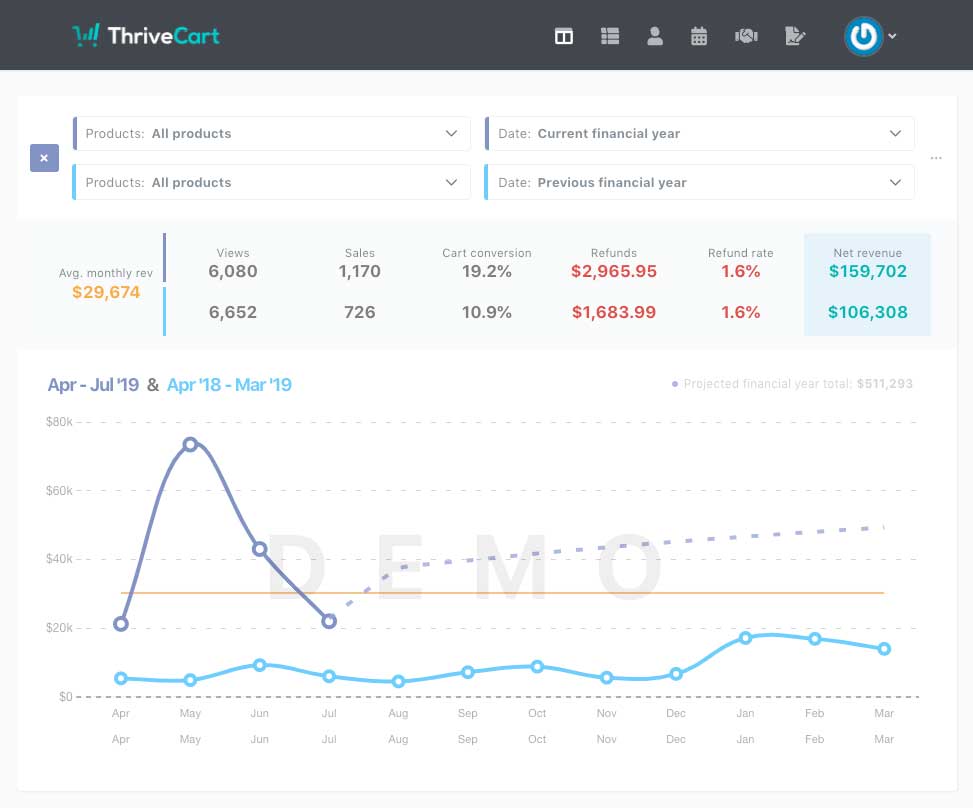
[Smart Intelligent Projections are a feature of ThriveCart Pro]

 All Rights Reserved
All Rights Reserved