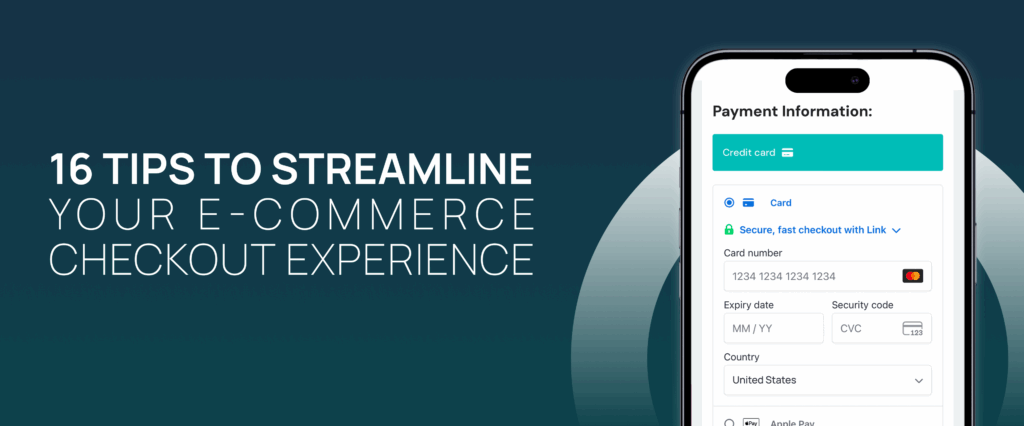Table of Contents
ToggleMeet Steve, a Chicago-based business coach who’s launching his new $497 ‘AI efficiencies for entrepreneurs’ program. His audience is engaged. His emails enjoy high open and click-through rates. His checkout page is getting lots of traffic. Steve is happy.
But when he checks his analytics dashboard, Steve is stunned to find a major issue, one he didn’t even know was there: most of the people who reach checkout on his site never complete the purchase.
Steve’s isn’t an isolated story—in fact, it’s the norm.
But it shouldn’t be.
Why checkout friction is quietly costing you thousands
The global average cart abandonment rate sits at just over 70%, according to Baymard Institute, an independent web UX research organization, which compiled info from 50 different studies.
And the cost?
Baymard estimates that in the U.S. alone, $260 billion worth of lost orders could be recovered just by having a better checkout flow and design, while in the UK, abandoned carts were projected to cost retailers £38 billion in 2024.
Why do buyers abandon their checkout carts?
Firstly, we should acknowledge that not everyone who adds to a cart is actually interested in making a purchase. The most cited reason for abandoning a shopping cart is that the site visitor was just browsing (43%). In other words, the online equivalent of window shopping.
However, browsers without intent aren’t likely to convert, so let’s look at the abandonment reasons we can influence:
- Extra costs too high (shipping, tax, fees) – 39%
- Delivery was too slow – 21%
- I didn’t trust the site with my credit card information – 19%
- The site wanted me to create an account – 19%
- Too long/complicated checkout process – 18%
- Returns policy wasn’t satisfactory – 15%
- Website had errors/crashed – 15%
- I couldn’t see/calculate total order cost up-front – 14%
- There weren’t enough payment methods – 10%
- The credit card was declined – 8%
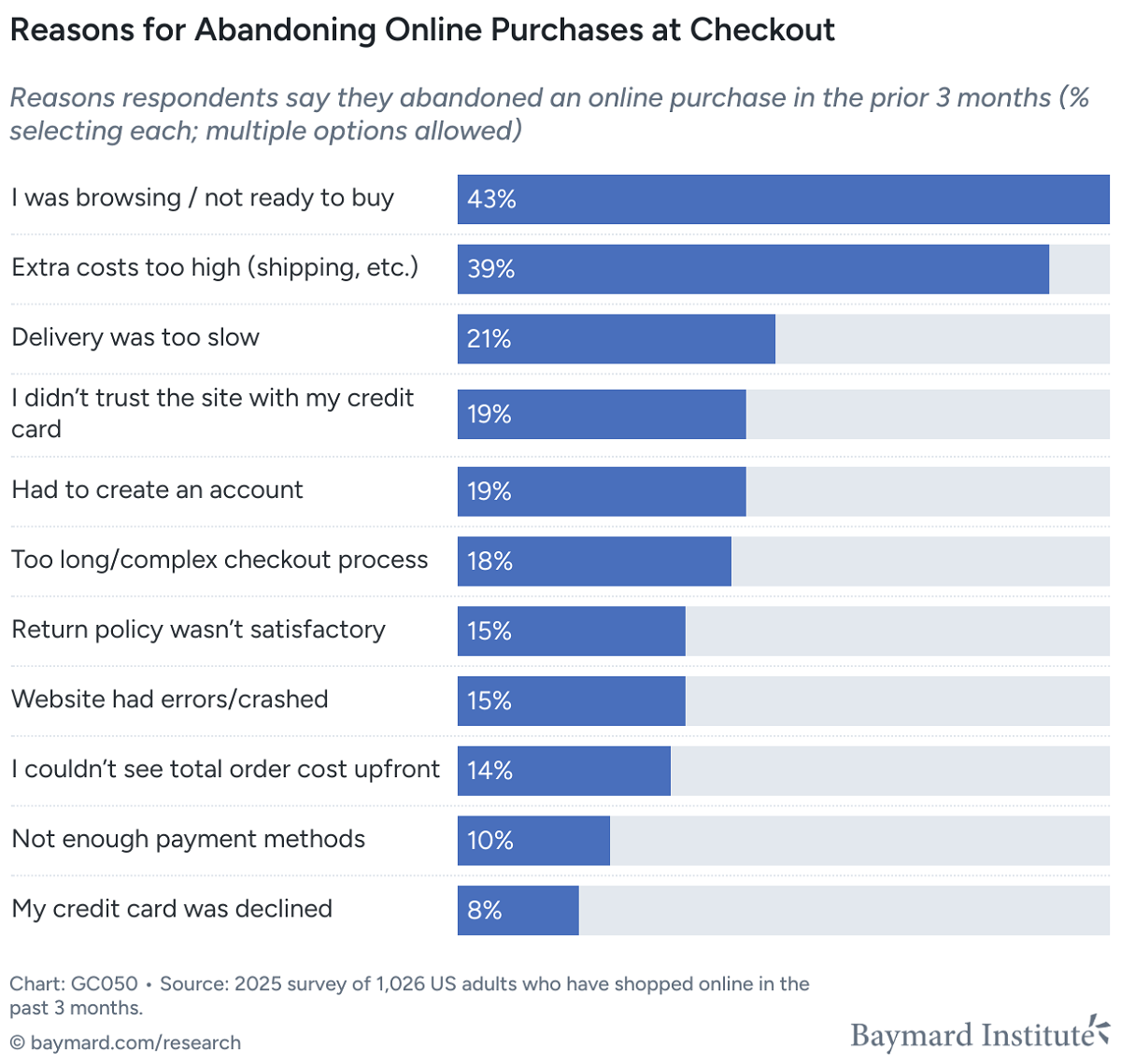
But is it fixable?
Short answer: definitely!
Every stalled checkout is a lost sale, a lost client, and a lost opportunity. Fortunately, checkout friction is one of the easiest problems to fix. A few tweaks can make a massive difference to your revenue. Even better, this advice won’t cost you a fortune to implement.
Read on for 16 practical ways to streamline your e-commerce checkout experience, plus a bonus tip to boost post-checkout buyer satisfaction.
👀➡️THIS POST IS A COMPANION GUIDE TO OUR ARTICLE ON BOOSTING CHECKOUT CONVERSIONS.
16 Strategies for Ecommerce Checkout Optimization
1) Minimize form fields to only the essentials
Your customers want a fast, friction-free checkout process—not a bloated, time-consuming questionnaire. Research shows that unnecessary form fields significantly increase cart abandonment.
Creators frequently report that reducing fields to “Name, Email, Payment Method” and relying on browser autofill can meaningfully increase completion rates.
How to apply it: Remove any field you don’t absolutely need before purchase. If you must collect more information, do it post-checkout via email automation.
2) Eliminate unnecessary steps by allowing guest checkout
Forced account creation is one of the top reasons shoppers bail at the final hurdle. Multiple studies confirm this, with GrabOn listing compulsory registration as the second most common cart abandonment driver.
Creators say that offering account creation after purchase simplifies customer onboarding while keeping checkout fast.
How to apply it: Enable guest checkout by default in ThriveCart, then automatically send account access details once the customer becomes a buyer.
3) Use a one-page checkout for faster completion
You might be weighing up single-page versus multi-page checkouts, but each business is different and there’s no surefire way to do it. That said, successful sellers (including retail giants Amazon and Walmart) use single-page checkouts as they’re potentially cleaner, simpler, and help reduce perceived effort.
Many creators share that switching from multi-step to single-step layouts increased their conversion rate, especially for simple digital offers. Canadian seller, Vancouver Coco Coir, advises via Reddit: “Keep it simple, no footers, no headers at checkout page to distract users. Use a one-page checkout plugin like ThriveCart or similar checkout builder. Add upsells or crosssells if you want to increase AOV.”
How to apply it: Use ThriveCart’s one-page layout and A/B test it against multi-step flows to see what converts better for you.
4) Add progress indicators for multi-step flows
If you’re going for a multi-step checkout page, keep it uncluttered and help set customers’ expectations. When they don’t know how long the checkout process will take, frustration and anxiety rise, leading to increased odds of cart abandonment.
Progress indicators help maintain momentum—a widely supported UX principle. SEO expert Neil Patel recommends progress bars to aid in improving conversion rates, while Baymard reports a possible 35% increase in conversion rates following the implementation of checkout UX improvements.
How to apply it: If you’re using multi-step sequences (e.g., shipping → payment), use clear “Step 1 of 2” messaging and UX-optimized visual cues (like a progress bar) for transparency.
5) Avoid surprises by displaying all costs up front
Hidden or extra fees are the #1 cause of cart abandonment in 2025. Multiple studies confirm this, citing the percentage of shoppers who abandon their carts for this reason at between 39% (according to Baymard) and 48% (GrabOn).
Sellers report that showing tax, shipping, and processing fees early builds trust and reduces the risk of cart abandonment.
How to apply it: Use ThriveCart’s price breakdown tools to show the full total before customers proceed.
6) Offer multiple trusted payment methods
Shoppers want choice—and that includes how they pay for your products and services. When you offer multiple payment preferences, your business is open to increased sales. The research backs this up:
- Small businesses accepting four or more payment methods bring in 7x more annual revenue than those that accept fewer than four payment options.
- 75% of consumers want to use their preferred payment methods.
With the rise in so-called alternative payment options, like crypto, Buy Now Pay Later (BNPL), Account-to-Account (A2A), and digital wallets, it makes sense that having more payment options for consumers will boost your conversions.
How to apply it: Enable a wide range of payment methods in ThriveCart, such as debit and credit cards, PayPal, Apple Pay/Google Pay, BNPL solutions, Stripe Connect+, and crypto.
7) Add trust badges, security signals, and clear guarantees
Security concerns can derail checkout, with one study confirming it as the third-highest reason for customer cart abandonment. Understandably so, considering these alarming stats on U.S. credit card fraud:
- 63% of credit card holders have experienced fraud.
- 51% have experienced card-related fraud multiple times.
- In 2024 alone, 62 million Americans had fraudulent charges on their credit or debit cards.
- Unauthorized purchases are estimated to exceed $6.2 billion annually.
Many creators and entrepreneurs—especially course sellers—report that adding a 30-day money-back guarantee directly beneath the CTA increased conversions by making the purchase feel safer. Other trust signals, such as badges and SSL markers, can increase conversion rates and AOVs, with one report highlighting an up to 400% conversion boost!
How to apply it: Display relevant trust indicators and guarantees close to your “Buy Now” button and throughout the funnel on key pages. The more the merrier, so long as pages don’t look cluttered.
8) Use real-time validation to prevent errors
Real-time validation (e.g., email format checks and card number warnings) helps customers fix errors instantly, reducing frustration and failed transactions. This is frequently highlighted by sellers and creators who embed custom checkout fields or use ThriveCart to host their checkout pages.
Filling in a 15-16-digit card number can easily cause errors. We’ve all been there. You’ve probably also encountered a message alerting you to an input error. This is typically done via the Luhn method, which validates whether the card number entered is plausible (as opposed to correct, which is a different type of validation). Yet, only 43% of sites are using Luhn validation. As we’ve seen a few times already, the fewer obstacles, the less frustration for the buyer, which means more ker-ching for you.
How to apply it: Enable inline validation on your checkout pages, or choose templates where field validation is visible as the user types.
9) Prioritize mobile optimization
Average cart abandonment is 70% but on mobile, abandonment rates can reach a staggering 85%! For creators selling from social platforms, mobile-first optimization is essential.
Sellers routinely note that simple mobile improvements—for example, bigger buttons and fewer fields—boosted their metrics significantly.
How to apply it: Use ThriveCart’s mobile-responsive templates and always test your checkout on actual mobile devices.
DELVE DEEPER INTO THRIVECART’S TEMPLATES. CHECK OUT THIS POST ➡️| ‘More Templates, Smarter Subscriptions, and Flexible Coupons’
10) Use clear, customer-focused button copy
UX research shows that value-centered CTAs (“Get Instant Access”) perform better than anxiety-triggering ones (“Pay Now”). Or as Nick Ganopoulos, VP at venture capital firm Evio, puts it, create CTAs that “feel encouraging rather than forceful.”
Creators often see lifts in conversion after tweaking CTA language to reflect outcomes and benefits, rather than payment.
How to apply it: A/B test CTA text in ThriveCart. Good options include:
- “Complete My Order”
- “Get Instant Access”
- “Join the Program”
11) Recover abandoned carts with smart email follow-ups
Even a well-designed checkout can lose buyers. Thankfully, abandonment emails can recover a huge chunk of that lost revenue. One study found that:
- Over 40% of cart abandonment emails are opened.
- 50% of cart abandonment emails are clicked on
- 21% of those opened emails receive click-throughs.
- 50% of users who clicked went on to purchase.
Considering that abandoned carts account for $4 trillion in potential lost sales annually, that’s a huge relief. But when—and how many—emails should you be sending? Abandoned cart best practices suggest that 40% of sellers send their first email within 60 minutes of abandonment, with optimal timing being in the 30 minutes post-abandonment. The most valuable recovery window is in the first three days after abandonment. Meanwhile, only 21% of retailers send two emails, while just 16% send three emails.
How to apply it: Use email automation (but watch your unsubscribe rate to make sure you’re not overloading your audience), and built-in cart abandonment tracking to spot trends (or issues).
12) Add valuable, low-friction order bumps
Order bumps are optional add-ons that increase AOV without harming conversions. Online business coach and creator Angela Wills shares that her order bumps lifted AOV by 20-40%. Angela likens a bumper offer to candy at an in-store checkout, adding that they’re about “adding extra revenue to your business without adding extra work.”
How to apply it: Choose relevant bumps—for example, templates, worksheets, or supplementary videos. Keep the copy short and benefit-based.
13) A/B test your checkout page variations
A/B testing (sometimes known as split testing) is an easy, low-cost way to help you make data-driven decisions. One ground-breaking study of over 35,000 start-ups found that businesses that used A/B testing “scale more quickly, launch more products, and attract more venture capital.” They also fail faster, which can be a good or bad thing, depending on your perspective.
How common is A/B testing? Very—it’s reported that 77% of companies implement A/B testing across their websites to test a variety of elements. However, 43% of businesses struggle to implement it due to a lack of appropriate tools.
How to apply it: Use ThriveCart’s A/B testing to compare layouts, number of fields, badge placement, button text, and CTA wording, among others.
KEEP READING | ‘How to A/B Test Your Shopping Cart Page’
14) Localize currency & payment methods for global buyers
International customers convert better when they see their own currency and payment preferences. You could say it just makes “cents”. 😉
This aligns with broad ecommerce research and is echoed by many creators and sellers doing global launches. Consider that:
- 92% of shoppers would rather buy from sites that use pricing in their local currency.
- 33% of shoppers say they’re likely to abandon a purchase if pricing is in U.S. dollars only.
- 49% of both U.S. and UK consumers will abandon their purchases if they can’t use their local payment option.
How to apply it: In ThriveCart, enable different currencies and localized payment options. You could also translate key pages for major markets.
15) Optimize checkout page load speed
Slow load times kill conversions. According to one study, a site that loads in one second has a conversion rate 3x higher than a site that loads in five seconds.
Creators embedding checkout forms often report significant improvements in sales after trimming scripts and compressing images.
How to apply it: Use page speed tools to ensure your checkout loads quickly, especially on mobile. Keep checkout pages uncluttered and ensure images are web-optimized for faster loading.
16) Use ThriveCart’s high-converting templates
Building a checkout from scratch often introduces friction and UX flaws. Many entrepreneurs report that switching to ThriveCart’s pre-optimized templates increases conversions without additional design work.
How to apply it: Choose a template that matches your funnel style and configure your brand elements (colors, logo, copy, etc.) as needed. There are multiple templates available in ThriveCart, but you can also buy one from a content creator. Just search for “ThriveCart templates”.
➡️LEARN MORE ABOUT THRIVECART’S CONVERSION-OPTIMIZED TEMPLATES
Bonus tip: Streamline post-purchase automation to reduce confusion
A smooth purchase shouldn’t be followed by a confusing onboarding experience.
Creators, coaches, and entrepreneurs consistently mention that structured post-purchase automation—welcoming the buyer and sending login instructions—reduces refund requests and support tickets.
How to apply it: Use ThriveCart Learn or your email platform to:
- Send an instant welcome email
- Provide clear access instructions
- Trigger onboarding sequences or surveys
➡️EXPLORE THRIVECART LEARN | ‘How to Create an Online Course in 8 Steps‘
Final thoughts
Streamlining your e-commerce checkout is one of the most powerful ways you can reduce cart abandonment and grow revenue—without needing more traffic or a bigger marketing budget. These tactics are simple, proven, and creator-friendly, so you can start implementing them today.