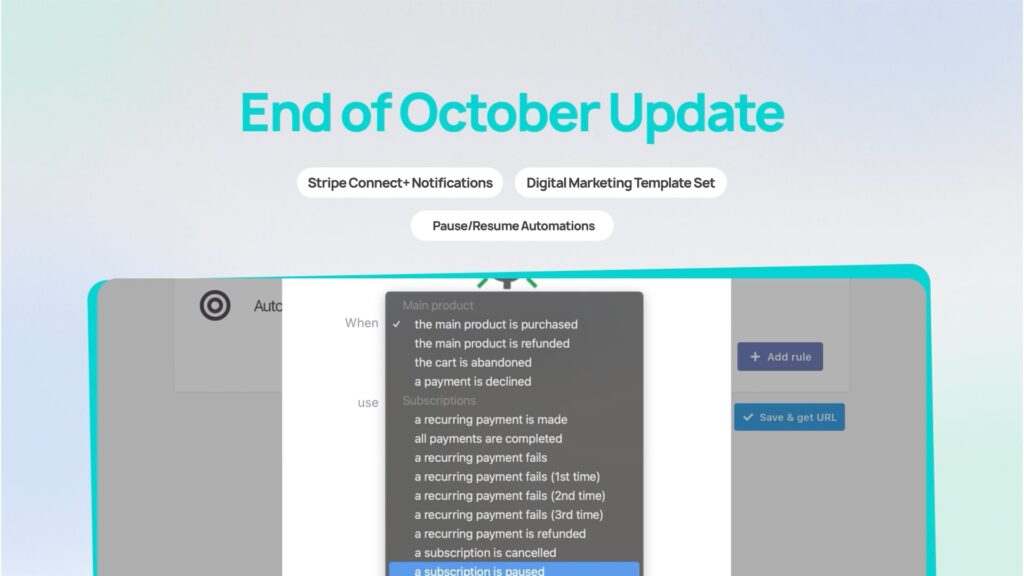Table of Contents
ToggleThis week’s release focuses on visibility, automation, and design. From in-dashboard Stripe alerts that help you stay compliant, to smarter behavior rules for subscription management, and a brand-new Digital Marketing template, these updates give you more control and more ways to grow, without leaving ThriveCart. Every change is built to reduce friction, simplify operations, and keep your business running smoothly.
Summary
- Stripe Connect+ Notification Banner: Stay compliant and avoid payout interruptions with Stripe alerts shown directly inside your ThriveCart dashboard.
- New Digital Marketing Templates: Launch stunning, conversion-ready sales and checkout pages tailored to marketing agencies and creators.
- Automation Rules for Paused & Resumed Subscriptions: Build smarter, behavior-based workflows that respond instantly when subscribers pause or restart their plans.
Stripe Connect+: Embedded Notification Banner
Managing compliance with Stripe just got easier. Stripe now requires certain merchants to verify or update their business information, and missing those alerts can pause payouts or charges.
To prevent disruption, ThriveCart now embeds Stripe’s Notification Banner directly inside your merchant dashboard.
You’ll see it only when action is required, no more missed alerts or hidden notifications.
How it works
- When Stripe needs updated details (like ID, tax, or address verification), the banner automatically appears at the top of your dashboard.
- Click the banner to go straight to your Stripe Connect+ flow and complete any required steps.
- Once resolved, the banner disappears automatically, keeping your dashboard clean.
Why it matters
- Stay compliant with no guesswork
- Prevent payout or charge interruptions
- Save time by handling verification directly from ThriveCart
👉 Available now for all Stripe Connect+ users.
You’ll see the banner appear automatically if your account has pending Stripe requirements.
New Industry Template: Digital Marketing
Your pages should convert as well as they look.
The new Digital Marketing template set brings high-performing design and structure to agencies, freelancers, and educators selling marketing services or courses.
Each set includes a long-form sales page and a matching checkout page, both designed for clarity, credibility, and conversion.
Why it matters
- Instantly professional layouts tailored to digital marketing offers
- Pre-built storytelling sections, testimonials, and clear calls to action
- Seamless branding between your sales page and checkout
- Launch-ready design, just add your content and publish
👉 Availability: Pro+ users with Stripe Connect+
Find it under Sales Page Templates and Checkout Templates in your template gallery.
Automation Rules for Paused & Resumed Subscriptions
Automate smarter with new behavior triggers for your subscription workflows. You can now set automation rules for when a subscription is paused or resumed, giving you full control over how your system responds to customer activity.
How it works
Inside your Behavior Rules editor, you’ll find two new triggers:
- “A subscription is paused”
- “A subscription is resumed”
Just like other automation events, you can connect these triggers to actions such as:
- Revoking or reinstating course access
- Sending custom re-engagement or welcome-back emails
- Updating CRM tags or segmentation
- Triggering third-party workflows through integrations
Why it matters
- Build dynamic automations that match real subscriber behavior
- Reduce manual work with smarter lifecycle control
- Reconnect with customers the moment they resume
👉 Available now for all ThriveCart users.
Find the new triggers under Behavior Rules → Subscriptions.
That’s What’s New… What’s Next?
ThriveCart is home to more than 65K+ creators, whilst our unique product offering, Pro+, now supports over 30,000 merchants. It is our latest product release aimed at giving you and your business the greatest functionalities and capabilities in the industry. New features and updates will come thick and fast, so make sure you sign up to our mailing list and to our Facebook Community for the latest developments.
Not yet a Pro+ customer? Click here to upgrade.
Already a Pro+ customer?
Please note that as a Pro+ user, you will not be able to take full advantage of the sales revenue-generating and advanced reporting features if you have not configured your existing products with Stripe Connect+ and enabled it on your products. Click here to learn how to configure Stripe Connect+ in less than 5 minutes.